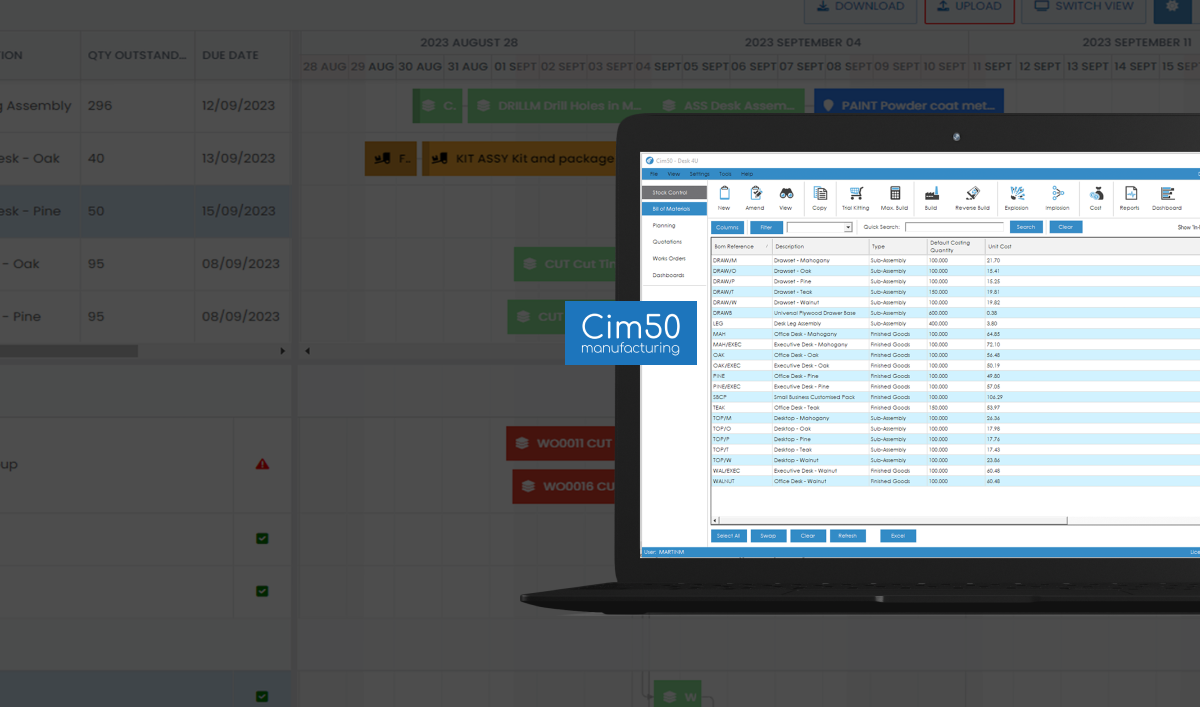The latest version of Cim50, v2024, is now here and we are pleased to announce that it is available to download from our website. This release of Cim50 contains our much-anticipated Cim50 Scheduler module, along with 20+ of the most requested wishes and minor user experience improvements.
Note: This version of Cim50 is only compatible with Sage 50 Accounts v29/v29.1/v29.2. Please ensure you upgrade your Sage 50 Accounts software at the same time as installing this update.
Included in Cim50 v2024:
Cim50 Graphical Scheduler
Visualise your production schedule and control your shopfloor workload with our intuitive and easy to use interface. This is a highly-requested addition to the Cim50 Manufacturing Suite and comes at an additional cost. If you would like to receive a demo and/or quote for the Graphical Scheduler, please get in touch.
Update Live Works Orders
Quickly update live works orders with recent changes made on associated Bills of Materials.
Configure Quotations based on Works Orders
We have added the ability to configure a quotation item based on the components, operations and documents defined on a Works Order.
Print Multiple Delivery Notes
Ability to print multiple delivery notes simultaneously depending on delivery note settings to capture additional delivery information or not.
Search Resource Registers
Resource registers now include quick search functionality.
Click the button below to access the Release Notes which includes all of the other minor changes and improvements included in Cim50 v2024.
You will be prompted to upgrade your software in due course via our usual methods i.e. email and/or Auto Update. However, before you install the latest versions of Cim50 and Sage 50 Accounts, we would recommend contacting us to discuss how CIM Software can assist you.
Downloading The Latest Releases
- You will find the Cim50 version update on our website under resources. This download will include a guide to performing the update for this release. In order to download the Cim50 update, you will need an account to login to our website. Please register if you do not have an account, or contact marketing@cim-software.co.uk for further assistance.
- You will find the latest version of Sage 50 Accounts on the Sage website, under ‘My Sage’. Please note a log in may be required to download the software
Should you wish to discuss anything about the v2024 release, please Contact Us.