Streamline your manufacturing business’ processes and maximise profitability with our material requirements planning software.
Cim50 is a modular system that can scale as your business grows.


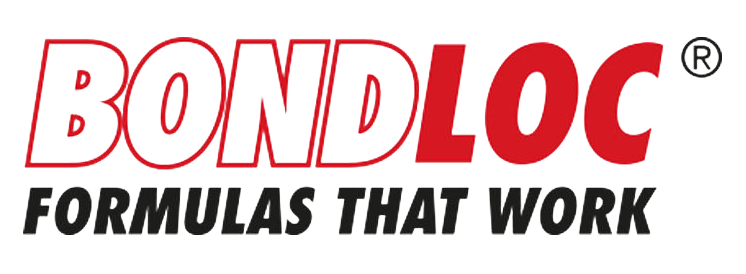
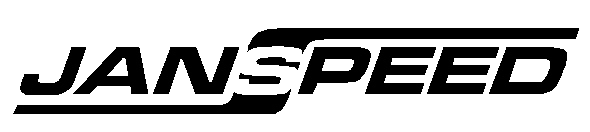
Our modules fully integrate with Sage 50 Accounts to enhance your manufacturing processes. Only pay for the modules you need and create a manufacturing software solution that works for your business.
Enhance Sage 50 with Advanced Stock Capabilities & Streamlined Processing
Utilise Multi-Level Bill of Materials with Detailed Costing & Audit Functionality
Manage Production Processes, Work in Progress & Resource Capacities Efficiently
Deliver Just In Time Planning to Meet Deadlines, Reduce Stock Holding & Improve Cashflow
Maximise Profitability with Accurate Costings when Quoting Manufactured Items
Use the Power of Barcoding to Improve Accuracy & Efficiency Across all Processes
Visualise your Production Schedule and Control your Shopfloor Workload
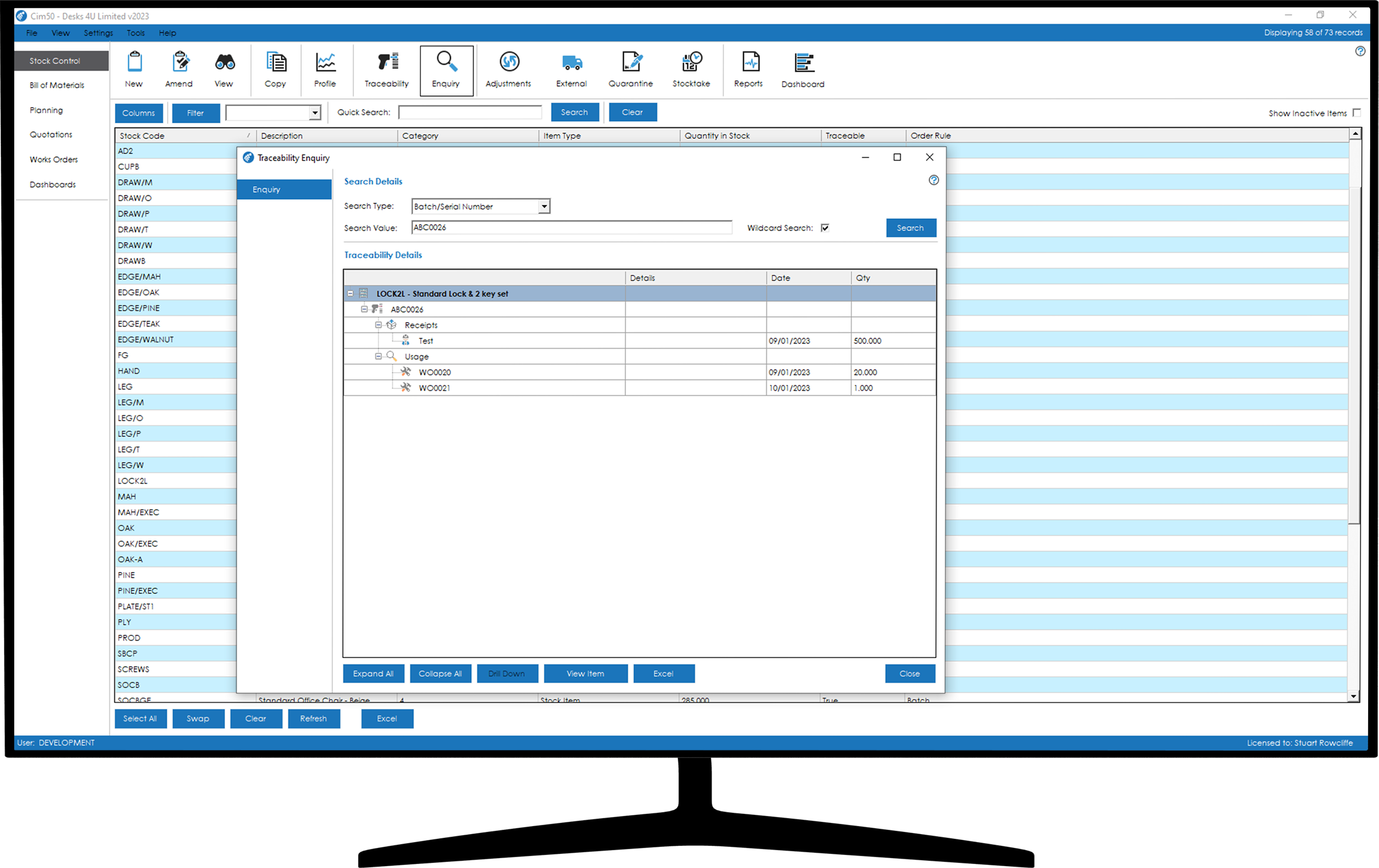
Cim50’s traceability functionality allows you to track all batch and serial number movements throughout the system.
Utilise the easy-to-use enquiry screens to quickly lookup information on any batch/serial number, with detailed usage history, costing breakdown and inspection details.
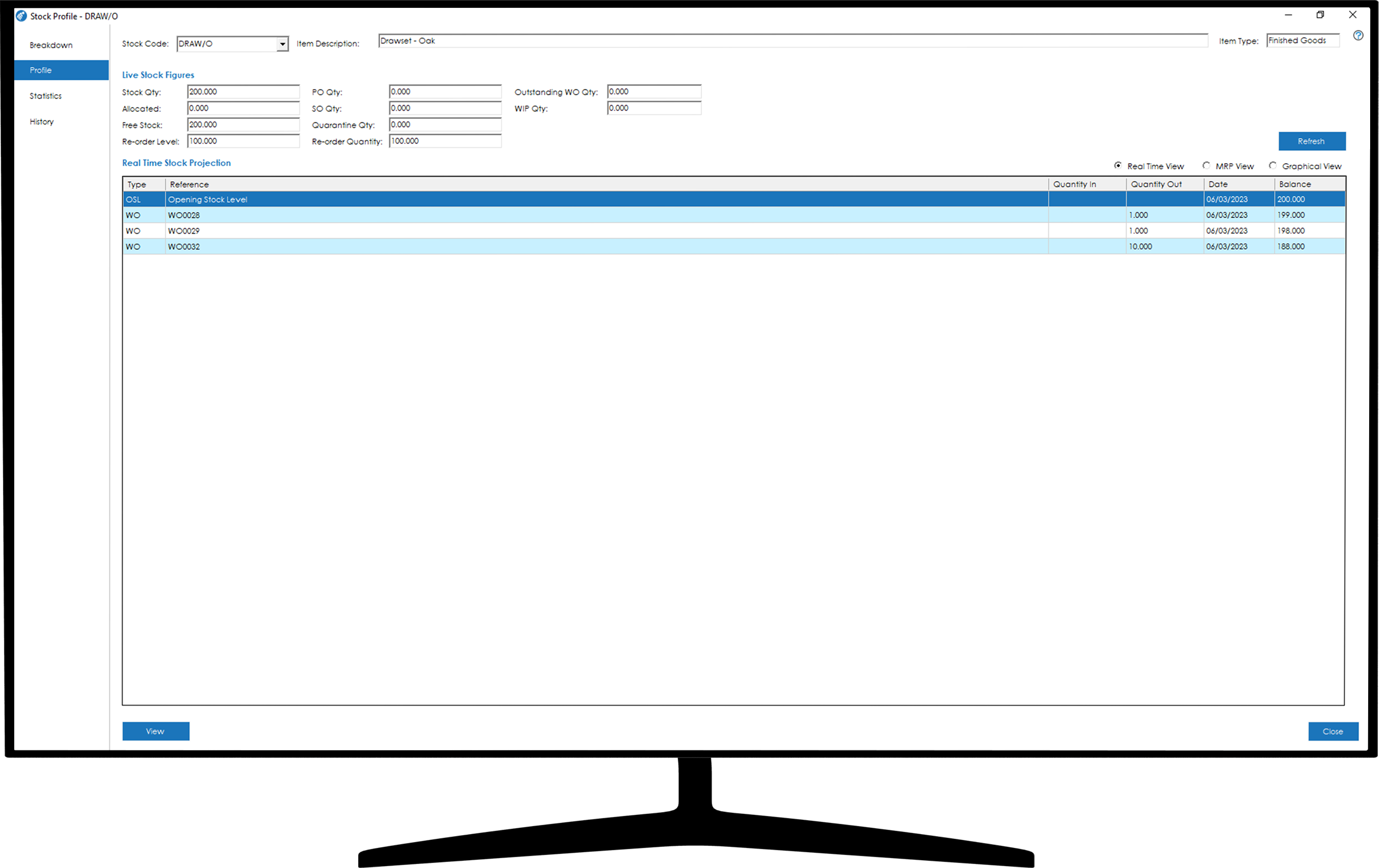
Utilise powerful enquiry screens such as the Stock Profile, enabling you to see a complete overview of your stock position for an item.
From one screen you can see your current stock position, what orders are awaiting receipt from suppliers or works orders, what outstanding customer orders are on the system, what stock is in quarantine, giving you all the information you need to make an informed decision.
Furthermore, real-time and planning projections are available, showing you the expected position of stock into the future.
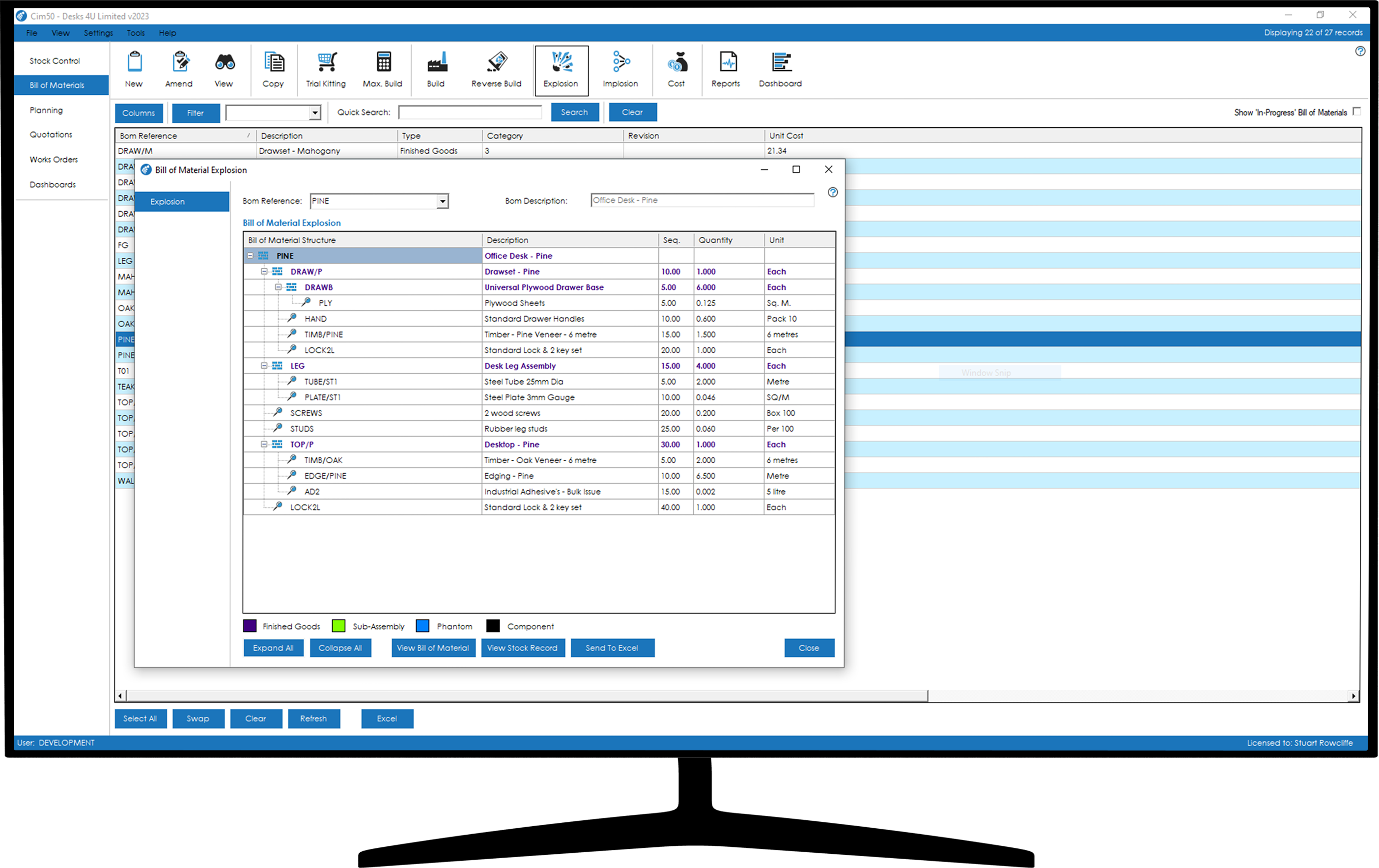
Maintain Bill of Materials with Unlimited Components & Levels.
Configure your built items to meet all necessary manufacturing specifications, no matter the complexity or number of components.
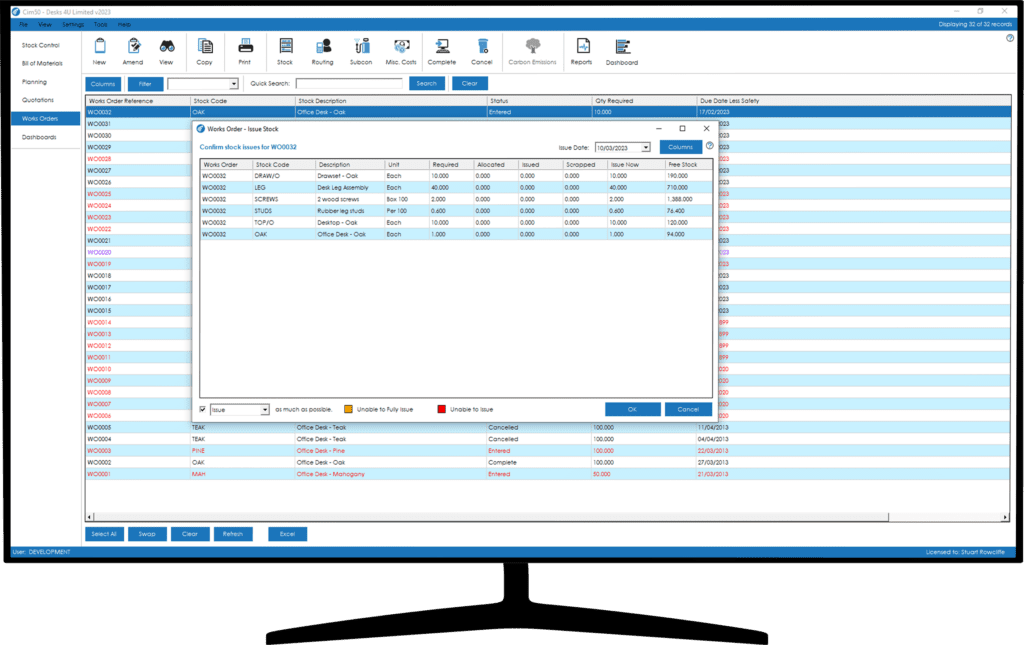
Maintain material allocations and work in progress. Allocate and issue components to production to facilitate accurate stock holdings and comprehensive WIP reporting.
Track production across the entire manufacturing process. Review rough cut resource availability and produce shop floor paperwork with detailed instructions and times.
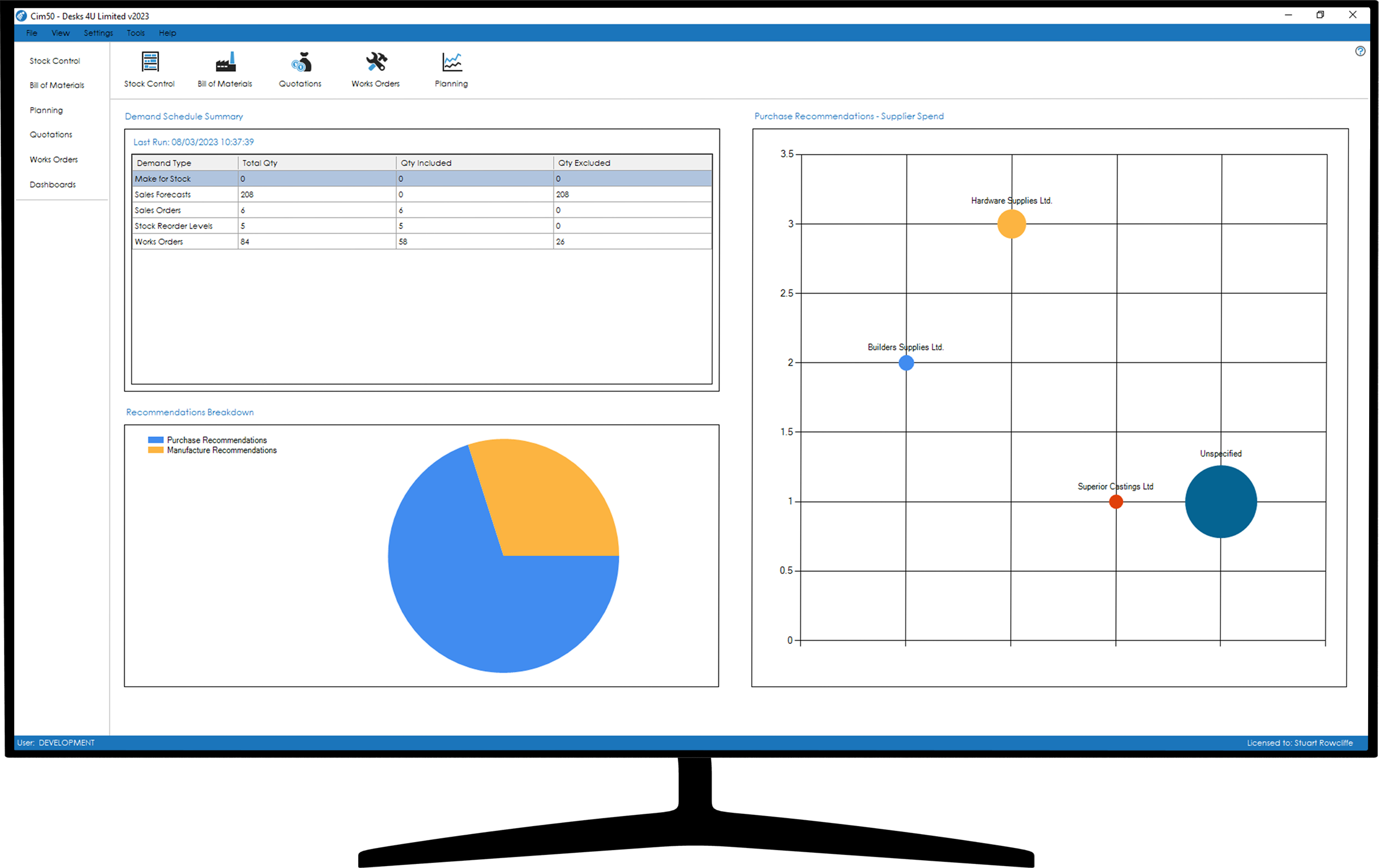
Cim50 is a “Just-in-Time” manufacturing system. The planning module recommends placing orders with suppliers and starting production so that they arrive exactly when they are needed, minimising your stock holding levels and maximising your cashflow.
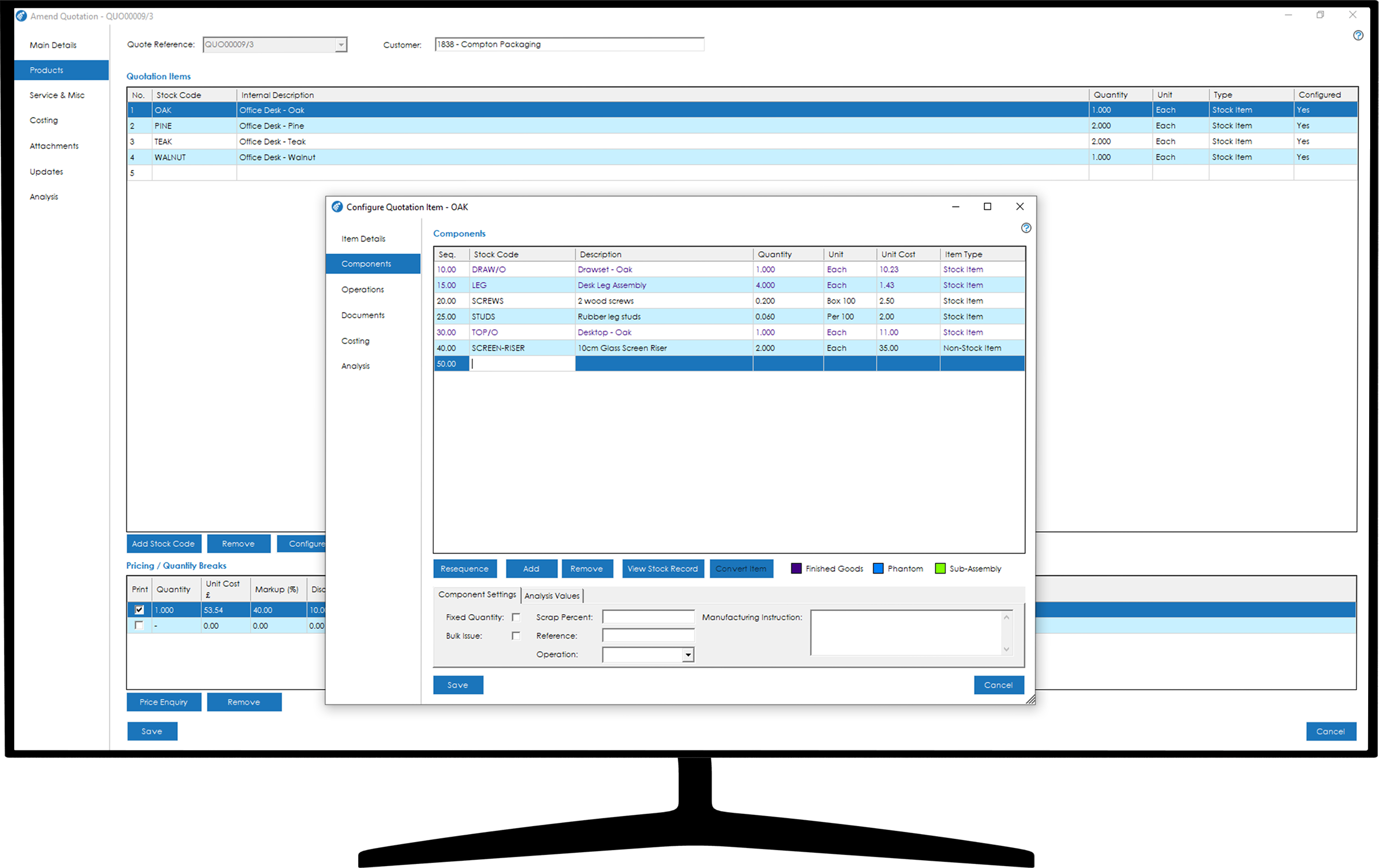
Configure built items being quoted for, whilst you’re preparing a quotation for a customer or prospect using the Cim50 Quotations module.
Import an existing bill of material to amend or create a new one from scratch. Cost the configured item and ensure your profit margins are maximised.
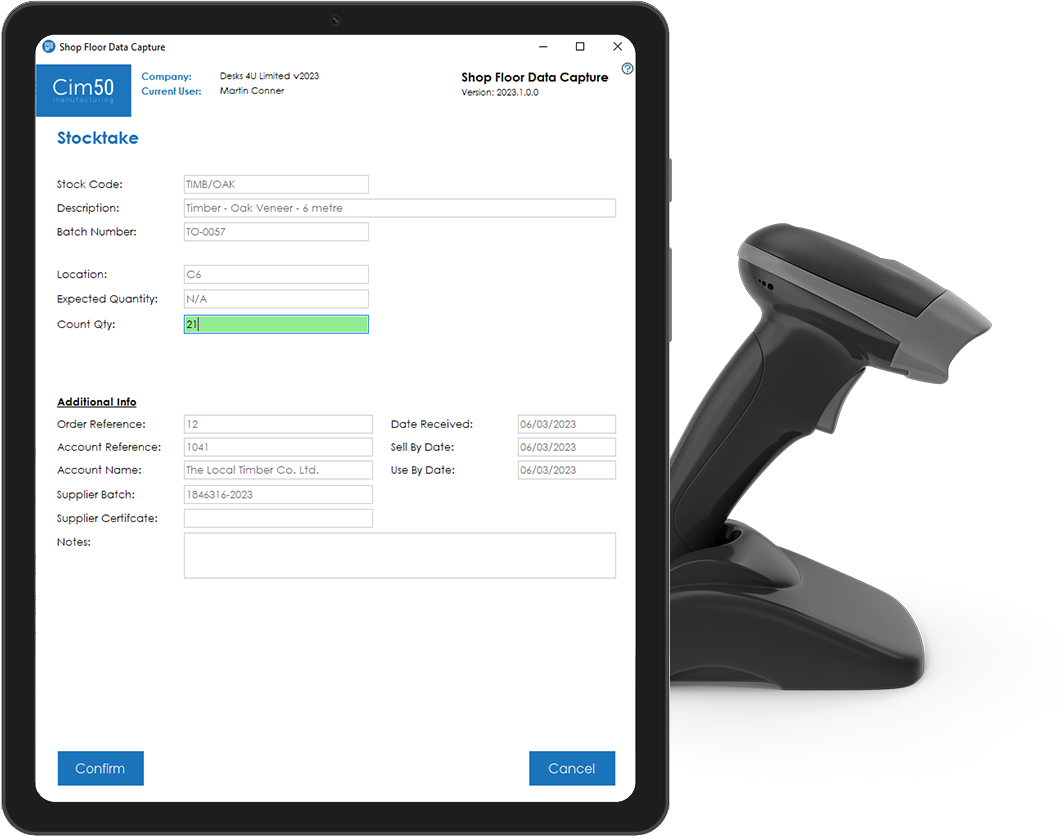
Utilise the power of barcoding to maximise processing efficiency with Cim50’s Shop Floor Data Capture module.
Process almost any stock transaction from the SFDC module with a couple of clicks and scanning a barcode.
Calculate the carbon emissions generated from your manufacturing processes through two different modes; simple and complete.
Then, from the Cim50 Carbon Calculator Dashboard, view your carbon footprint on a month by month basis and see which products have the highest carbon footprint as well as which machinery and vehicles are costing the most.

“I would recommend CIM Software and Cim50 without a doubt. We’re very impressed. The support is fantastic, Paul is the perfect trainer and the whole team have a can-do attitude.”
Owain, Managing Director of Amcanu
Cim50 is Sage’s recommended replacement for their Sage 50 Manufacturing solution which is now end of life.
We have developed a seamless migration tool to help reduce the time and cost associated with implementing a new system.
Simply stop working in Sage 50 Manufacturing at an agreed time (typically a Friday evening) and your Cim50 consultant will then migrate your data to Cim50.
This typically takes a couple of hours.
As soon as your consultant has confirmed its ready, you can start working in your new Cim50 system complete with all of your data and reports.
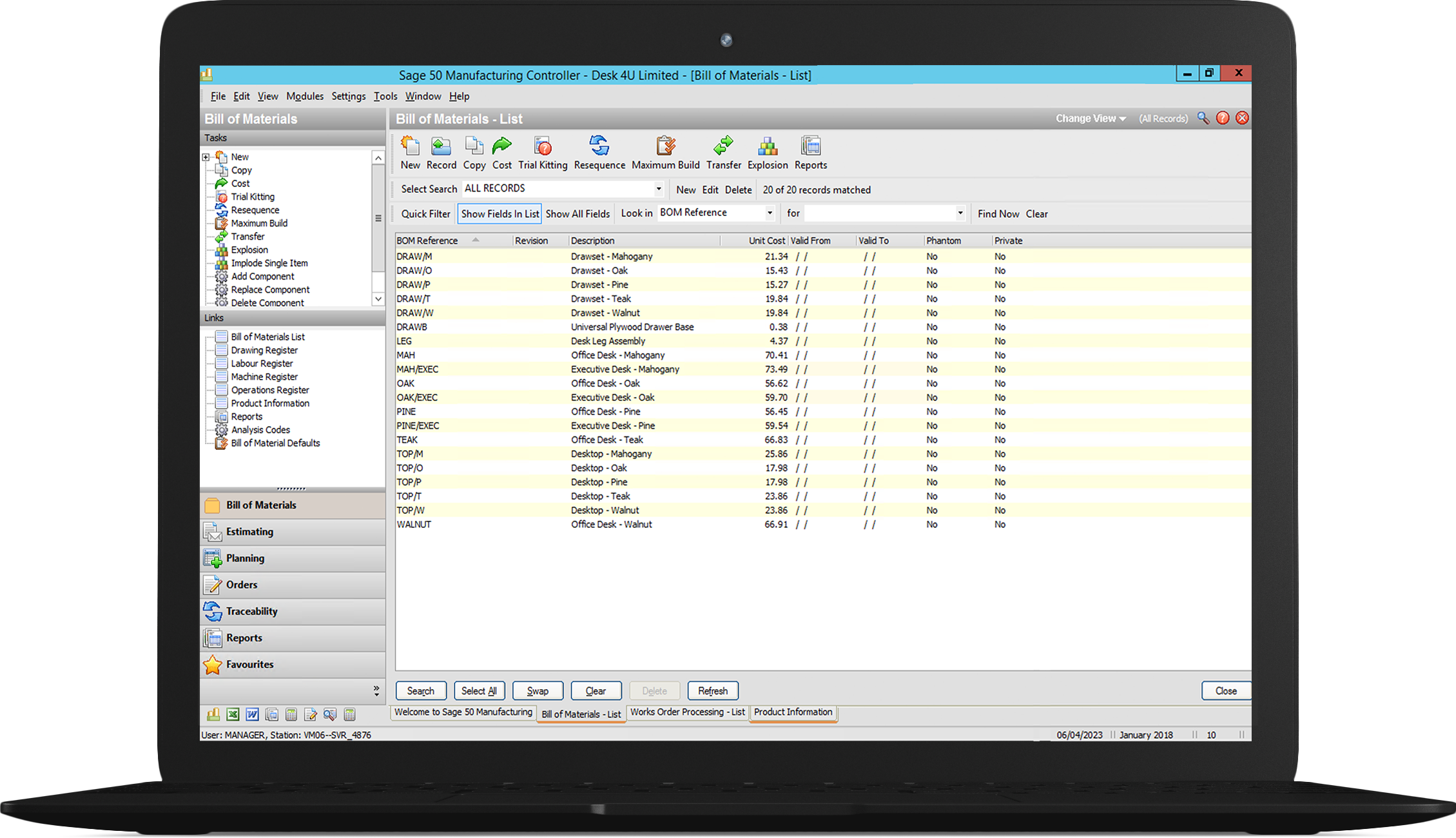
Your Cim50 consultant will take your existing Sage 50 Manufacturing system data and carry out a test migration.
This can be carried out in variety of formats including online, in person or both.
Existing reports, documentation and layouts produced by your current system are reproduced in Cim50.
You’ll carry out testing and familiarisation exercises to ensure you are happy with the migration.
We’ll migrate your live data and provide post go-live support on site to help you with your new system.
If you’re currently using another manufacturing solution, we can work with you to migrate your data in an alternate way.

We appreciate that your manufacturing MRP system is fundamental to the running of your business. That’s why our experienced support team are on hand to help with any and all of your questions surrounding your manufacturing software.
Looking to streamline your support contracts? The CIM Software team are also fully accredited to support Sage 50 Accounts too.
Our Manufacturing MRP is an on-premise solution that is fully integrated with Sage 50 Accounts. If you don’t have the infrastructure at your business needed to power the software, we can provide hosting as part of your monthly Cim50 package.
Deploying Cim50 on premise requires a server, or standalone pc that will act as a server. Cim50 is then installed on each users’ PC or laptop. Click here for the latest Cim50 System Requirements guide.
CIM Software can provide a Cim50 Virtual Desktop via Microsoft’s Azure Virtual Desktop platform. Hosting your Sage 50 and Cim50 systems provides you with access to both systems from anywhere you have an internet connection and negates the need for local hardware infrastructure. Click here for more information on the Cim50 Virtual Desktop.
Can’t find the answer you’re looking for? Contact Us
Cim50 is available on a monthly subscription basis. The subscription includes a licence to use the software, software updates and technical support.
The average subscription price across our customer base is ~£295/€345 per month.
The subscription cost is dependent on the number of modules and concurrent users licences you need.
The Cim50 subscription cost includes a comprehensive technical support package. Information on the service level you can expect from your Cim50 provider can be found on our Cim50 support page.
MRP stands for “Material Requirements Planning” and is an industry standard system to enable manufacturers to control their stock levels to ensure they can manufacture the products they want to produce, when they need to produce them.
The latest release of Cim50 is v2024.1. This version was released in February 2024 and is compatible with Sage 50 Accounts v30.
Cim50 is specifically designed for small manufacturers. It can be used by a single user up to 20 users in total.
The streamlined functionality available throughout the system is designed to enable small manufacturers to focus on their manufacturing activity, not on the overhead of having to maintain a complex manufacturing system.
Cim50 is currently used by more than 500 businesses through the UK and Ireland.
Yes, we have a network of over 20 partners based throughout the UK and Ireland. You can search for a local Cim50 reseller from our business partner page.
Yes, the Graphical Scheduler Module provides a visualisation of production with utilisation and conflict management of labour and machine resources.

For a more detailed overview of our manufacturing software, download our Cim50 brochure. In it, you’ll find more information about the software as a whole and the individual modules.
"*" indicates required fields
Enter your details in the form and one of our friendly team will be in touch. In our initial 15 minute consultation we’ll…
Park House, Franconia Drive
Nursling Industrial Estate
Southampton
Hampshire
SO16 0YW