Welcome to the Support Newsletter for February where we will be offering advice on the Year End process as I suspect that most of you will be preparing for your Year End at the end of March.
Have you ever wondered who is on the Support Desk at CIM? Scroll to the bottom of the newsletter to see the team, this month the spotlight is on Debbie, our Support Manager.
Sage 50 Accounts Year End
Below is an outline for running Year End which I hope you will find useful. I will also provide you with a link to join a webinar for processing Year End.
Before
- All outstanding transactions are posted, including any adjustments from your accountant
- If you usually run a month end, ensure that you have run this
- Print copies of Management Reports, i.e. P&L and BS
Running Year End
- Check your data
- Check your Chart of Accounts
- Backup your data
- Create an archive dataset
- Set up budgets
- Check the correct date is showing before running Year End
- Enter a lock date
- Run Year End
After
- Check the Financial Year is correct for the new year
- Check your brought forward TB
- Check your data
- Create another backup
Optional Tasks
- Clear your audit trail
- Clear your stock (if you clear your stock the retrospective stock valuation report will no longer provide accurate results)
- Remove old records
- Remove old invoices/orders
- Compress your data
Webinar
Sign up for the Sage Year End webinar that you take you through all the steps mentioned above. Please click here if you wish to sign up.
Available sessions are Wednesday 14th February at 11.00 am or Tuesday 27th February at 11.00 am. The webinar is approximately 45 minutes.
Report of the Month
Average Days to Pay Sales Invoices This report details a list of customers and the average days to pay sales invoices.
Once installed the report can be found in Customer reports, under customer reports. Please click here for an example of the report.
Cim50
We shall be releasing a compatible version of Cim50 on the 18th February 2024 in line with the release of Sage 50 Accounts v30. This release will contain two installers, one for 32-bit Office and one for 64-bit Office.
Meet the Team
The Support Team at CIM is made up of five permanent members who collectively have over 50 years of experience supporting Sage 50 Accounts, Cim50 Manufacturing, Sage 200, Cim200 Manufacturing, Sage CRM and Swan software. We also provide support for third party add-ons, such as Draycir (Spindle), Eureka and Sicon.
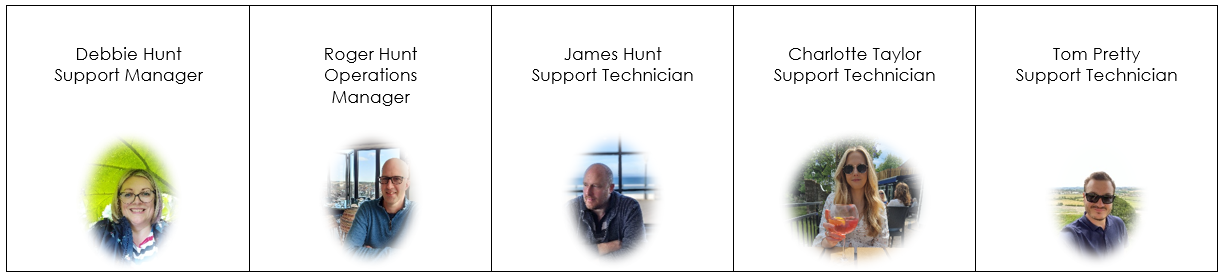
Spotlight on Debbie
Debbie (also known as Debs) has been working at CIM since November 2007 and has spent all of her time on the support desk. She has knowledge of all products, although her speciality is her investigative and troubleshooting skills. Her other speciality is her homemade Lemon Drizzle Cake.
We hope these guides/articles will be of assistance, however, if you wish to discuss these further, please contact the support team by clicking the button at the bottom of this newsletter.






