Welcome to the Support Newsletter for May. This month we will be looking at the most common support queries we receive.
We will also continue with our introduction of the Support Team members, this month the spotlight is on Charlotte, one of our Support Technicians.
Disconnected Logins
If you see this message in Sage, it usually means there are disconnected logins. This is when the system crashes or there is a loss of network whilst a user is processing a transaction. Disconnected logins can be cleared by following the steps below.

- Settings (cog – top right of the Sage screen)
- User login status

- Highlight all records against the Disconnected Logins tab and select ‘Log Off’
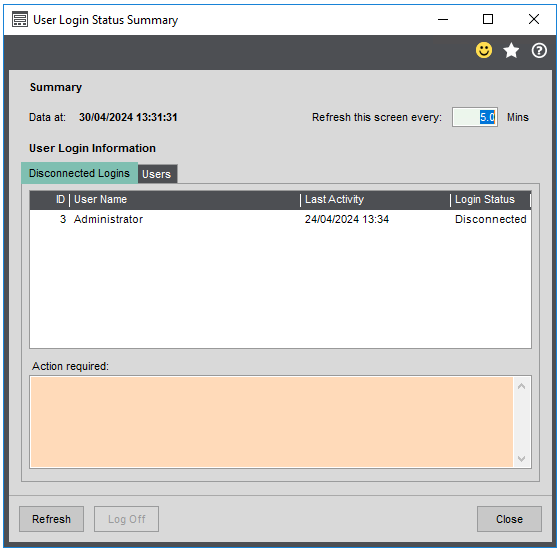
Output Mode
We often receive support calls that nothing is printing when a report or layout is being generated and this is often because the Output Mode has been set to Spool, rather than Preview or Printer.
In Sage 200, go to the top right corner and click on the cog, then select Choose Output Mode. If the option Spooler is selected, then any documents which are printed will be in the Spooler. This can be found in the top right-hand corner and is the icon with a printer and looking glass.
If you do not want to use the Spooler, then I would recommend amending the setting to Preview and all documents printed will appear on screen. These can then be sent to Spooler if required using the ‘Spool’ wording across the top menu when the report is on screen.
SOP Settings
Although user access has been set up in Sage 200 Admin, you may find that a user cannot amend prices on Sales Orders, or override placing an order on hold. This is because there are some additional settings in Sales Order Processing that need to be configured.
The user will need to be added and the relevant permissions selected. (Please see examples below).
- SOP > SOP Utilities > User Permissions > Edit


Meet the Team
The Support Team at CIM is made up of five permanent members whose skillset covers Sage 50 Accounts, Cim50 Manufacturing, Sage 200, Cim200 Manufacturing, Sage CRM and Swan software. We also provide support for third party add-ons, such as Draycir (Spindle), Eureka and Sicon.
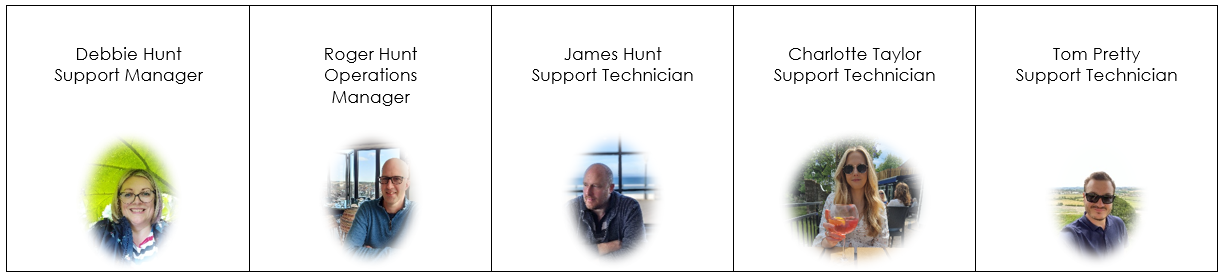
Spotlight on Charlotte
Charlotte has been working on the CIM support desk since November 2018. She knows the 50 suite; Sage50 Accounts and Cim50 with Sage 50 Manufacturing stored in the back of her mind (as it is with all of the Support Technicians). Charlotte has great troubleshooting and customer service skills. She has a love of peas, so much so that you can see her drinking a pea-no grigio quite often, as per her photo! Cheers Charlotte 🍷
Cim Software Day Out
Do you remember The Crystal Maze hosted by Richard O’Brien (originally) circa 1990? On Saturday 27th April we went to London to take part in the Crystal Maze Experience. It was a fantastic day out, with some challenging puzzles and lots of laughter along the way. We had three teams, The Hot Shots, Charlies Angels and Crystal Meth. Congratulations to The Hot Shots who came out with the highest number of gold tokens.

We hope these guides/articles will be of assistance, however, if you wish to discuss these further, please contact the support team by clicking the button at the bottom of this newsletter.

With Financial Year End fast approaching, did you know that the CIM Support Desk can assist with a back-up of your live data and create a new company (if required) free of charge?
If you would like to take advantage of this, all we ask is that we are given a minimum of two working days’ notice to schedule it in.
Please note this only applies to one data set, multiple data sets would be chargeable and have a longer lead time.







