Welcome to the Support Newsletter for May. This month we will be offering some time-saving hints and tips as I’m sure we could all benefit from a little more time.
We will also continue with our introduction of the Support Team members, this month the spotlight is on Charlotte, one of our Support Technicians.
Sage 50 Accounts
Do you find your Sage 50 Accounts desktop too busy or cluttered? This article will show you how to declutter the navigation bar and toolbar, but it will also show you how to utilise columns, either removing or adding columns to assist you. Sometimes you may find that adding particular columns to each ledger and then exporting the list to Excel provides better information than a standard report.
Is there a set of reports that you run regularly? If so, Batch Reporting is for you as it will allow you to group reports so they can be run as one process with the click of a button. If this is something you would like to utilise, please click here for the article.
Are there occasions when you need to amend the same thing on multiple records, for example the credit limit on customer accounts? Batch Changes may be the solution as it will allow you to make the amendment in one swift routine rather than manually changing each record. This article will show you how to use the Batch Change function. Note: We always recommend testing a batch change in Practice Data or Demodata before attempting it in your company data.
Cim50
Batch Changes is also available in Cim50, saving you time when you need to update certain fields on multiple stock records for example. Please visit this article for more information.
When adding or updating an Analysis Field you can use the Update Analysis Value utility across the Cim50 modules saving you time from having to manually process the change. Click here to access the article.
If you have multiple stock records to delete then the Delete Stock Record feature will allow you to select multiple items and will delete the stock record in Sage Accounts as well as Cim50. This article will provide you with all the information you need to assist with the tidying of your data.
Meet the Team
The Support Team at CIM is made up of five permanent members whose skillset covers Sage 50 Accounts, Cim50 Manufacturing, Sage 200, Cim200 Manufacturing, Sage CRM and Swan software. We also provide support for third party add-ons, such as Draycir (Spindle), Eureka and Sicon.
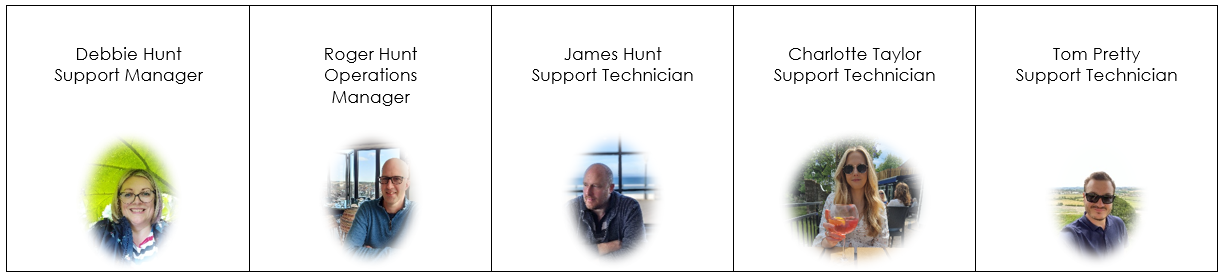
Spotlight on Charlotte
Charlotte has been working on the CIM support desk since November 2018. She knows the 50 suite; Sage50 Accounts and Cim50 with Sage 50 Manufacturing stored in the back of her mind (as it is with all of the Support Technicians). Charlotte has great troubleshooting and customer service skills. She has a love of peas, so much so that you can see her drinking a pea-no grigio quite often, as per her photo! Cheers Charlotte 🍷
Cim Software Day Out
Do you remember The Crystal Maze hosted by Richard O’Brien (originally) circa 1990? On Saturday 27th April we went to London to take part in the Crystal Maze Experience. It was a fantastic day out, with some challenging puzzles and lots of laughter along the way. We had three teams, The Hot Shots, Charlies Angels and Crystal Meth. Congratulations to The Hot Shots who came out with the highest number of gold tokens.

We hope these guides/articles will be of assistance, however, if you wish to discuss these further, please contact the support team by clicking the button at the bottom of this newsletter.






