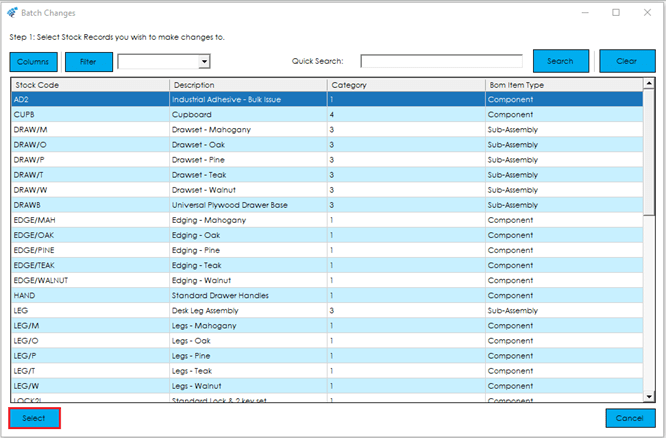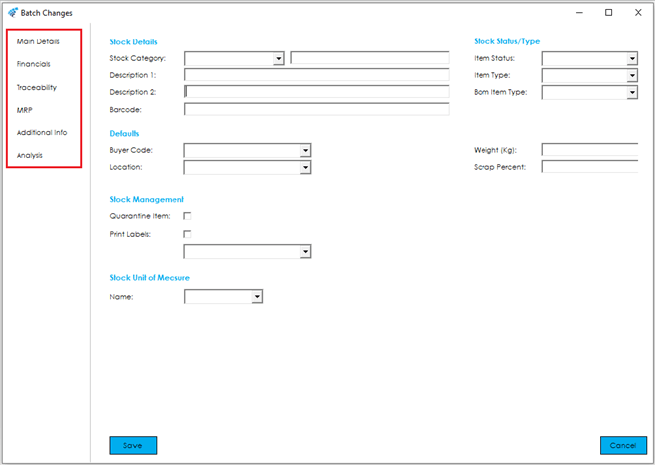Batch Changes allows amendments to be made to multiple Stock Items in one instance. For example, to set an Ordering Method for a specific Category of Stock Items.
When the Batch Changes feature is selected, the following screen appears, allowing Columns to be added and Filters and Quick searches to be used.
Once the list has been filtered, the required records for change can be highlighted. The Select button will pop up the following screen:
This screen provides all the fields that can be updated via this feature and similar to the ‘Amend Stock Record’ feature, further details relating to each individual field can be found in the Cim50 Stock Record (New, Amend, View and Copy) of this help guide.
Once the changes have been made, the Save button will update all the records selected with the amendment.
Note: Any change that would not be possible from the Amend screen will not be possible in Batch Changes, such as changing the traceability status etc.