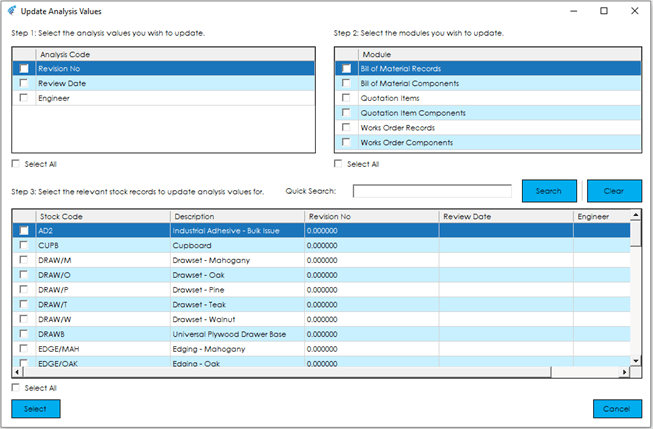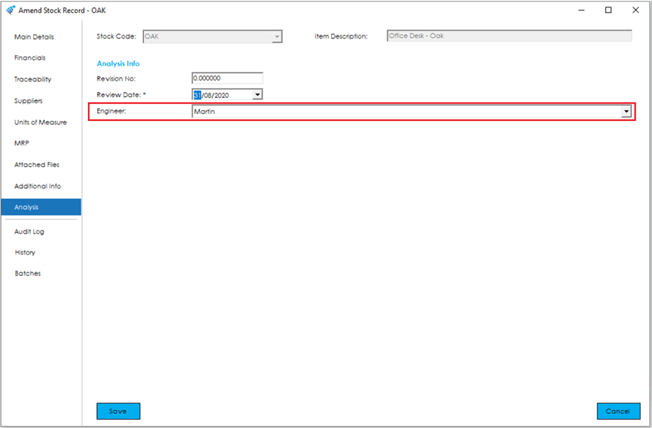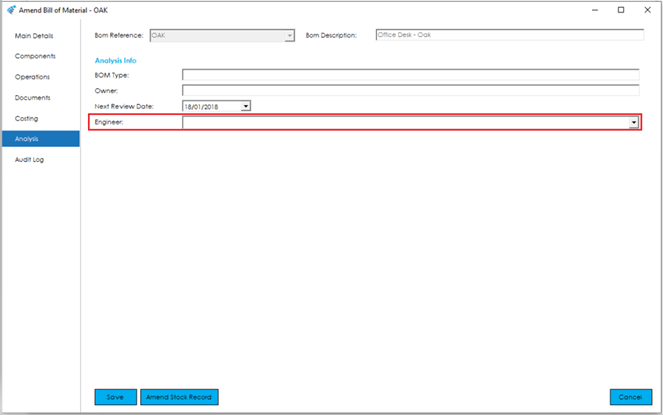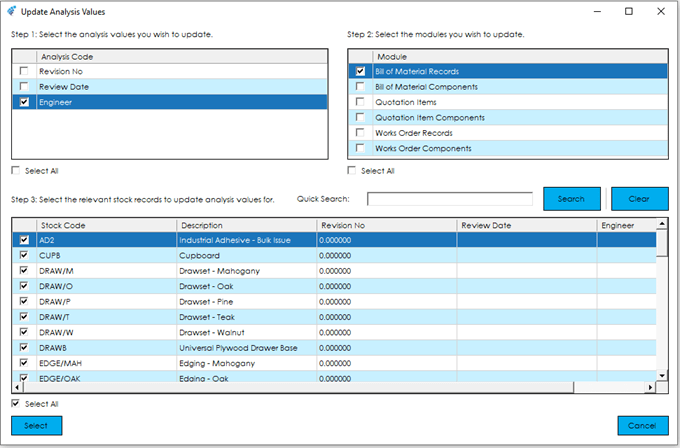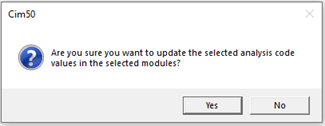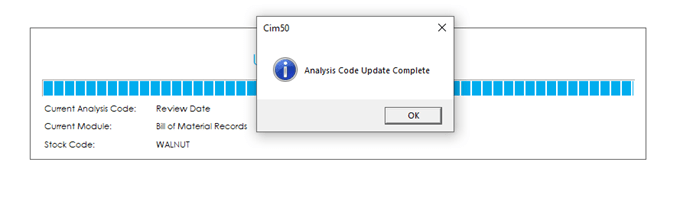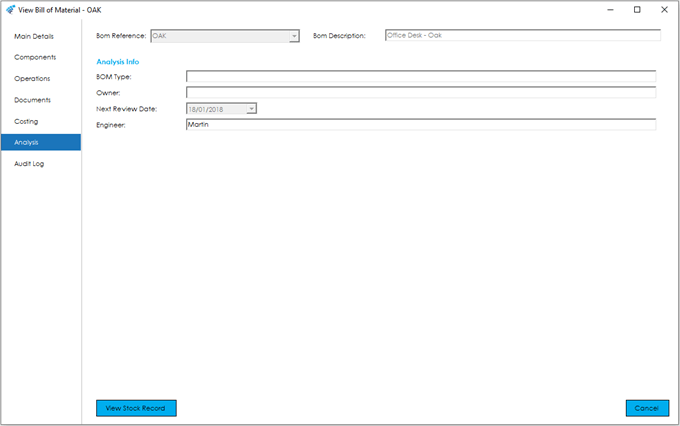There is the facility to create Analysis Codes across the Cim50 solution, and link these from the Stock Item to other records. Therefore, there is the ‘Update Analysis Values’ utility that can be run to pass all these values through newly created items.
Further details relating to the setup of Analysis Codes can be found in the Stock Analysis section of this help guide.
When the ‘Update Analysis Values’ utility is selected, the following screen appears, providing the ability to select the Analysis Values and Modules to update.
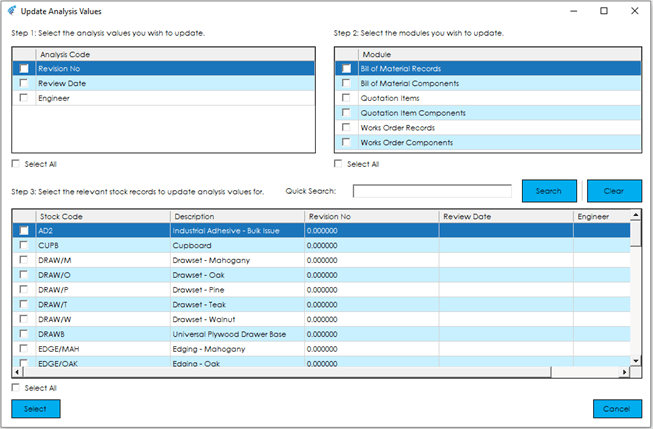
The Grid in the lower half of the screen can be filtered using the Quick Search facility, and the Columns include the Analysis Codes setup within the Stock Control module and the Values displayed against each Stock Record.
Example
In the following example the ‘OAK’ Stock Item has an Engineer set as ‘Martin’:
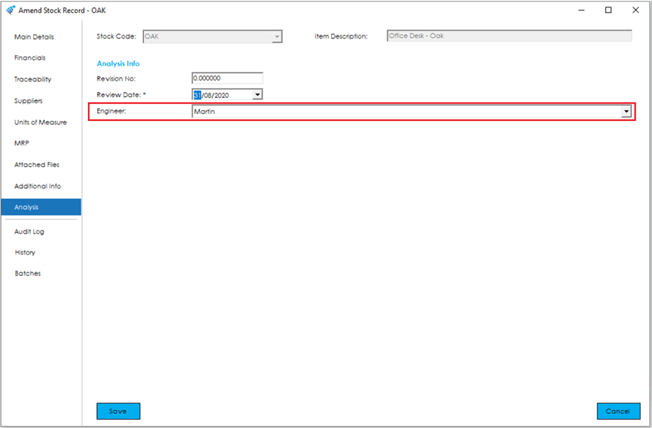
On the Bill of Material for ‘OAK’ the Engineer is blank:
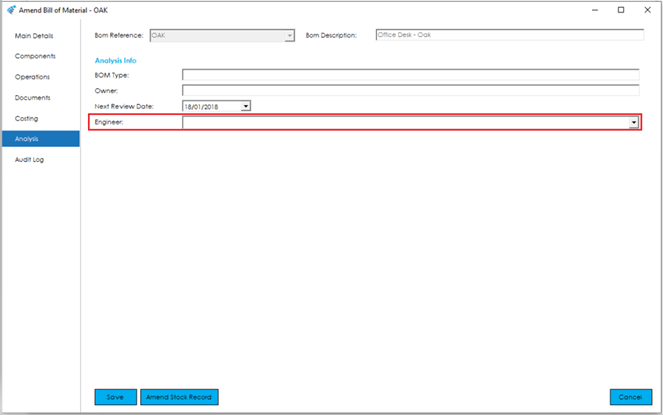
To update the Engineer Value from the Stock Item to the Bill of Material, the following selections should be carried out. Select the ‘Engineer’ Analysis Code from Stock Control and select the ‘Bill of Material Records’ module to be Updated. You are then prompted to choose which Bill of Materials to update. In this example, ‘Select All’ has been selected:
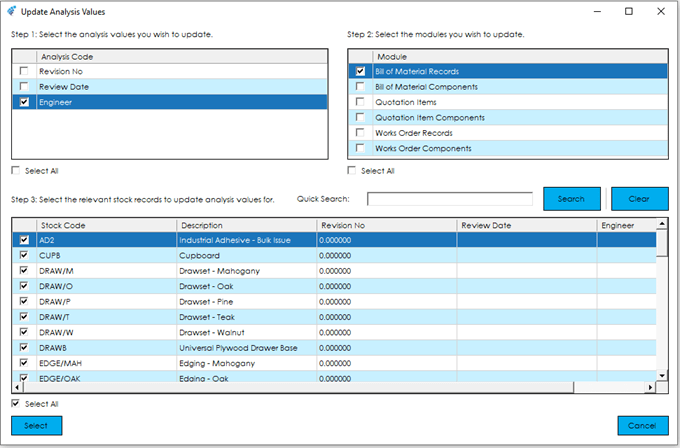
Once the selection has been made, click the Select button, and the following prompt is displayed:
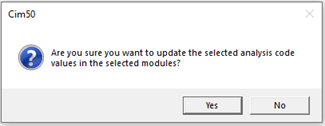
Selecting Yes will perform the update on all the selected Bill of Materials, and the following confirmation message will appear:
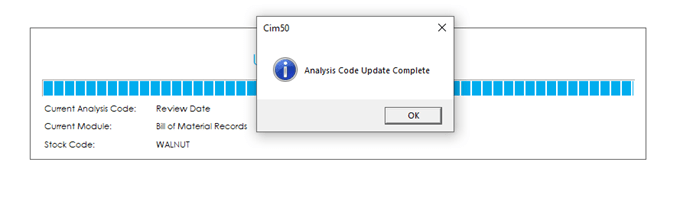
A review of the ‘OAK’ Bill of Material Analysis Codes shows the ‘Engineer’ has been updated to read ‘Martin’.
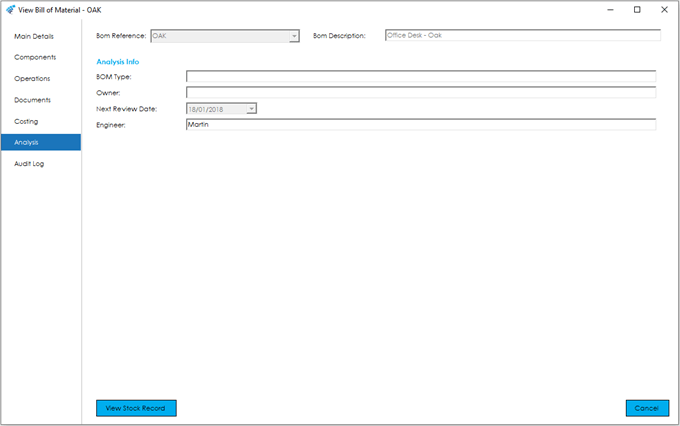
This process would be the same for any of the other modules listed for update.
Note: Any values that appear in Analysis Codes will be overwritten, therefore it is recommended that a review of the data being updated is carried out, and a backup is taken beforehand.