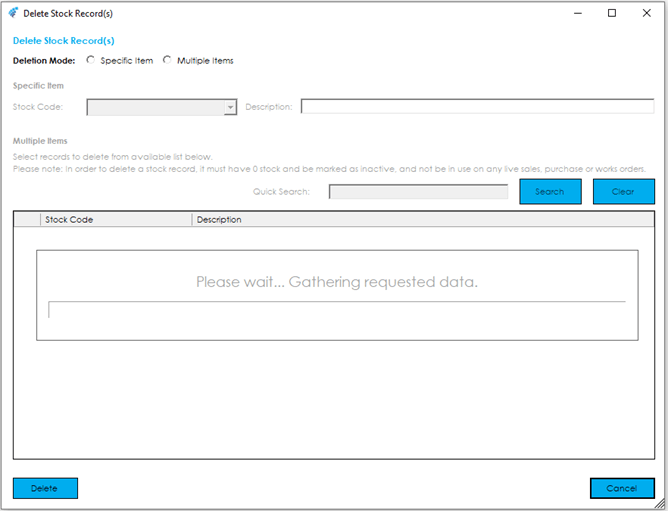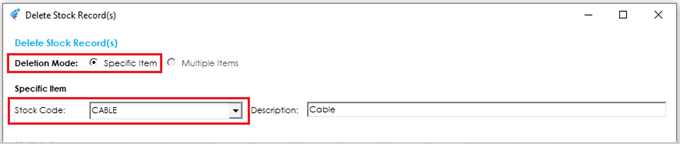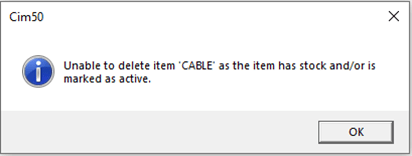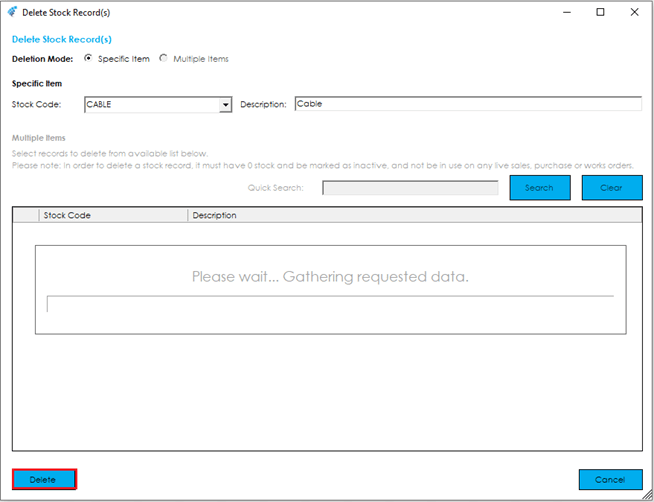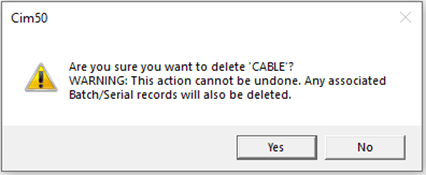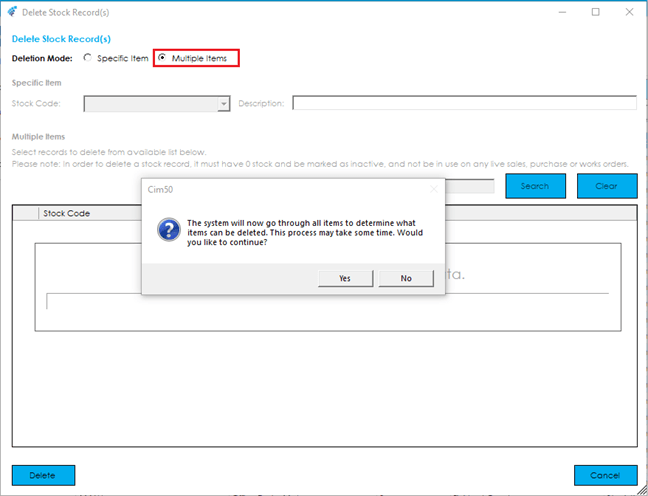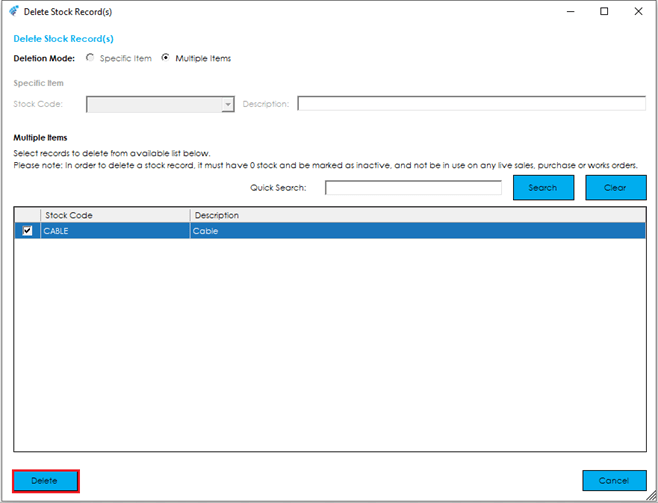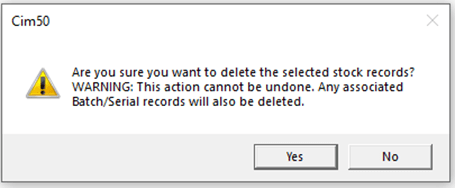Delete Stock Record(s)
When the Delete Stock Record(s) feature is selected, the following screen appears, providing the ability to delete Specific or Multiple Stock Records in Cim50 and Sage 50 Accounts.
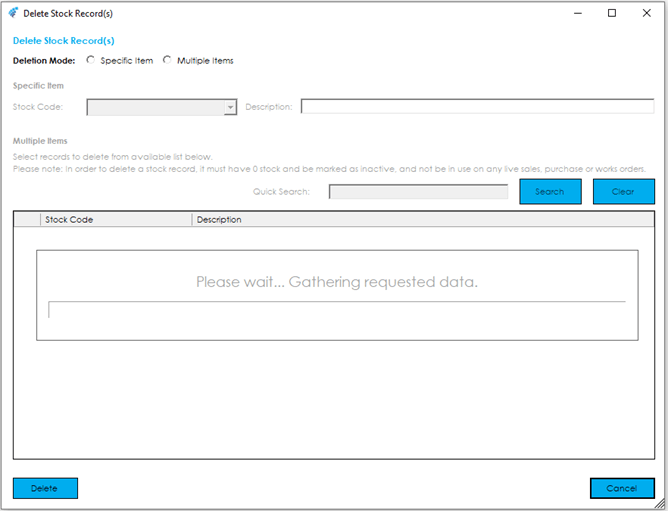
It is only possible to delete Stock Records that have a Zero Quantity in Stock, are marked as Inactive, do not appear on any live Sales or Purchase Orders in Sage 50 Accounts, or appear on any live Works Orders in Cim50 as a header or component.
Delete Specific Stock Record
To delete a specific stock record, check the ‘Deletion Mode’ radio button to ‘Specific Item’ and select the relevant Stock Code.
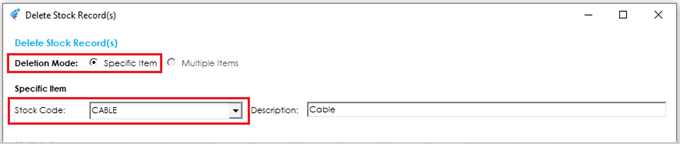
If the Stock Code selected does not meet the criteria required for deletion, the following message will appear:
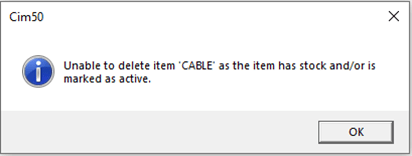
If the Stock Code meets all the criteria, the Delete button will become active.
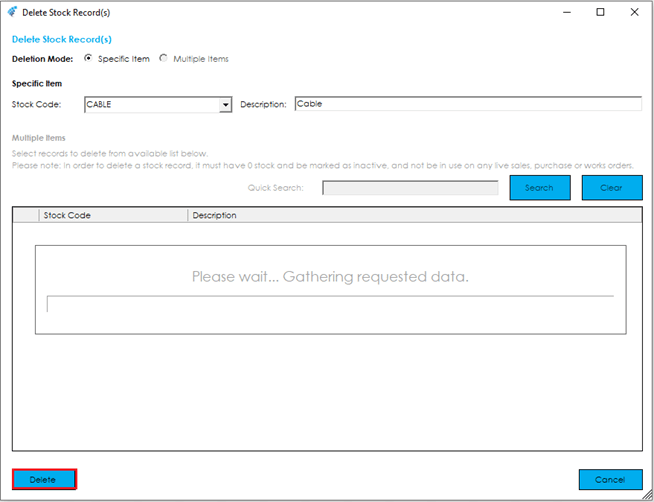
When the Delete button is selected, the following confirmation message will appear, stating that this process cannot be undone and any Traceable Records (Batch/Serial Numbers) will also be deleted. To continue and delete the Stock Item from Cim50 and Sage 50, click Yes or No to cancel and return to the previous screen.
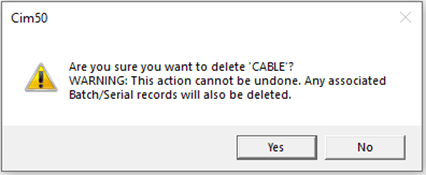
Delete Multiple Stock Records
To delete multiple Stock Records, set the ‘Deletion Mode’ radio button to ‘Multiple Items’. Once selected, the following message will be displayed advising that the system will run through all items to determine which meet the criteria and can be deleted.
Note: If there is a high number of Stock Records within the database this could take some time.
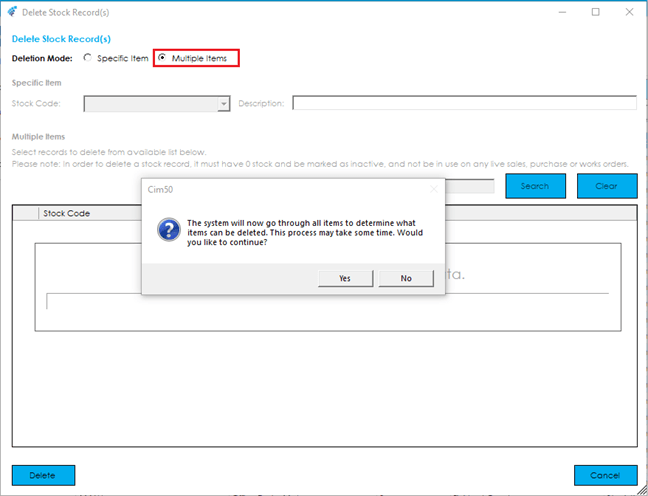
If No is clicked, you will be returned to the ‘Delete Stock Records’ screen to select a Specific Item. If Yes is clicked, the process of assessing the Stock Items will proceed, and all eligible Stock Codes will be listed for selection, to be deleted.
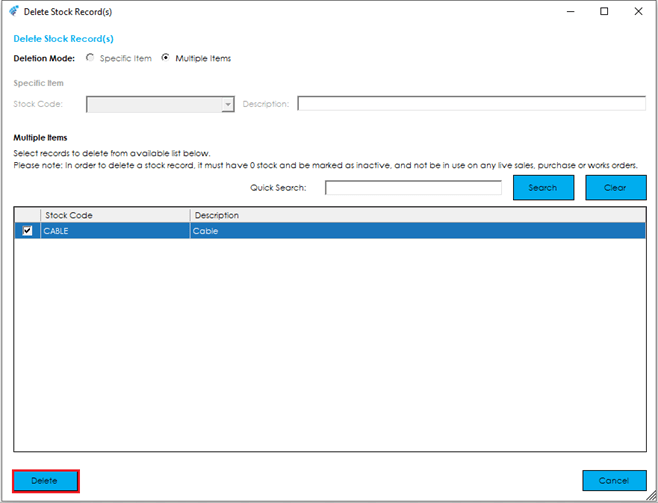
Once the Stock Codes to be deleted have been selected, the Delete button will become active.
Select All: You can select or deselect all records in the list to be deleted by checking the ‘Select All’ checkbox located to the top right of the deletion list.
When the Delete button is clicked, the following confirmation message will appear, stating that this process cannot be undone and any Traceable Records (Batch/Serial Numbers) will also be deleted. To continue and delete the Stock Items selected from Cim50 and Sage 50, click Yes or No to cancel and return to the previous screen.
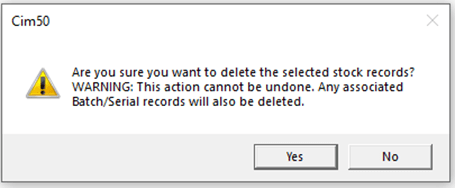
See also
Related
Other tasks