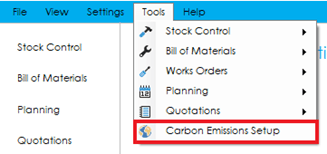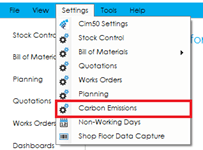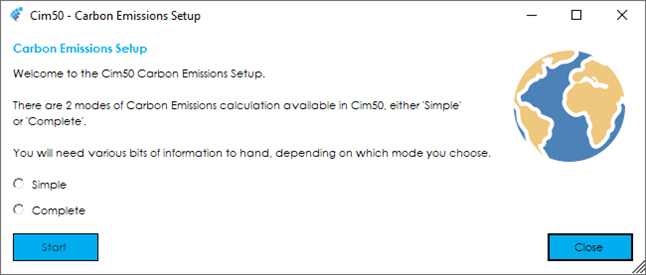You can use Cim50 to calculate the carbon emissions generated from your manufacturing processes.
There are 2 different modes available in Cim50 for calculating the carbon emissions of products that you manufacture. All calculations result in a “Carbon Cost” defined in KgCO2e (Kilograms of CO2 equivalent) which is calculated when a works order is completed.
You can interrogate your carbon emissions produced during a certain period, offset your emissions if you would like to go carbon neutral, or use the information provided to implement changes into your manufacturing processes to lower your carbon emissions over time.