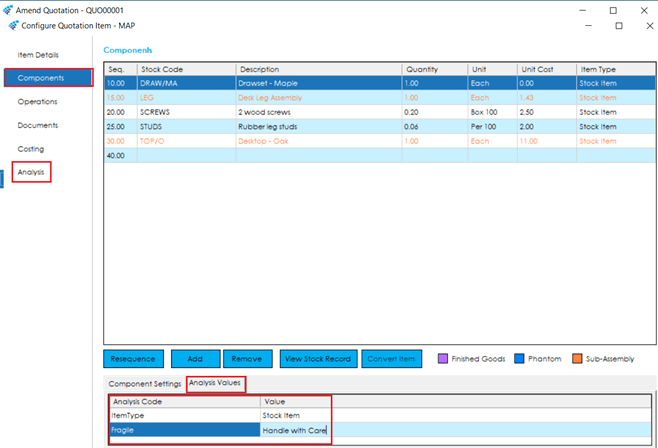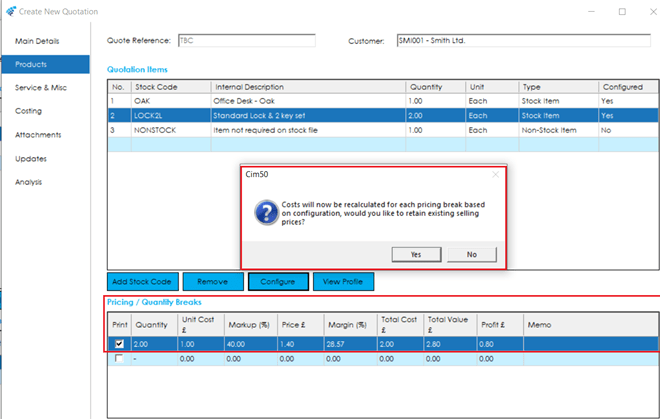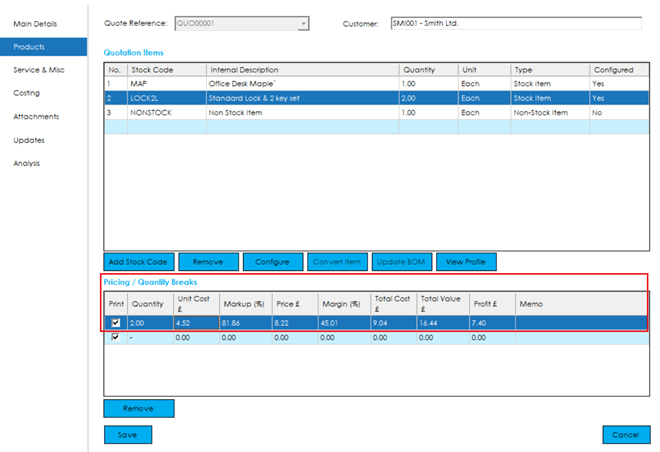If you wish to add Item or Component Analysis codes, you can populate these from the Configuration screen. ‘Item Analysis’ covers the item you are configuring, and ‘Component Analysis’ covers the components required to build that item.
Note: Item and Component Analysis may already have some analysis codes set against them from the Stock or Bill of Materials setup. The Code cannot be amended but the Value can be, to suit the requirements for this quotation.
Saving a Quotation Item
Upon saving the configurated Bill of Material you will be asked if you wish to ‘Retain the existing selling prices’ of the quotation item, as you may have made changes to Components, and/or Labour, which ultimately will have affected the cost of the manufactured item, therefore the selling price.
As you will see in the screen shots below, by selecting No to retaining the selling price, as the cost of the ‘LOCK2L’ has changed from £1.00 to £4.52, due to the markup/margin the selling price has also increased.
Note: If you have agreed a Selling Price with with the customer/prospect prior to configuring the Quotation Item, you may want to select Yes to retaining the selling price.