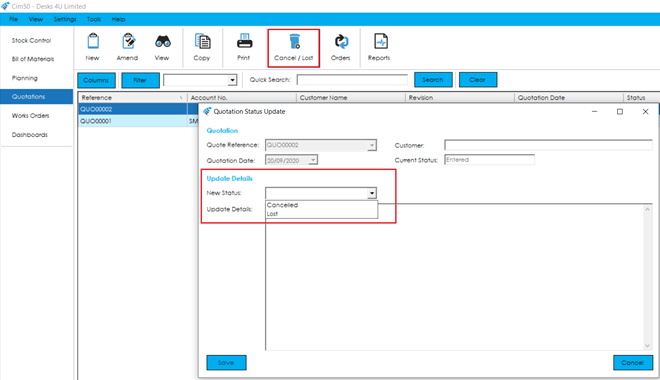If you wish to cancel a quotation, or the customer/prospect has decided not to proceed with it, you can update the quotation using this option.
Select the quotation you wish to cancel, or mark as lost, from the list, and select the Cancel/Lost button. A quotation update status screen will load with the relevant quotation details filled in.
Confirm whether you wish to cancel the quotation, or mark it as lost via the ‘New Status’ drop down.
You can then enter any details you wish to record against the cancellation/lost status update.
Once complete, press Save to continue. The quotation will then be marked as either ‘Cancelled’ or ‘Lost’.
Note: You will no longer be able to amend or change the status of the quotation once it is marked as ‘Cancelled’ or ‘Lost’.