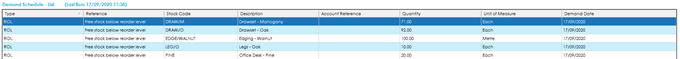The demand schedule list view can be refreshed Manually or by Scheduled Planning and shows an overview of all the demands for review and will be used by MRP during the next MRP run.
Standard columns include:
Type: The type of demand. One of:
- SO – Sales Order
- PRO – Proforma Sales Order
- QUO – Quotation (Sage 50 Accounts)
- MFS – Make for Stock Demand
- SF – Sales Forecast
- ROL – Re-order Level Demand
- WO – Works Order
Reference: Shows the relevant reference for the record that generated the demand, e.g. Sales Order Number or Works Order Number
Stock Code: The demand item stock code.
Description: The demand item stock description.
Demand Description: The item description as defined on the demand record. For example, the amended description from the sales order line.
Account Reference: The customer account number (only relevant for Sales Order demands).
Quantity: The demand quantity.
Unit of Measure: The demand unit of measure.
Demand Date: The date the item is needed by. E.g. the sales order due date or works order start date.