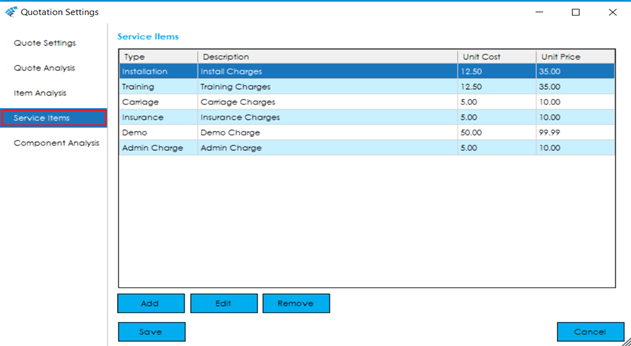Service items can be created, edited, and removed from this screen.
To configure a service item that can be used on a quotation, select the Add button.
Type: Typical ‘service’ or ‘miscellaneous’ items that may be used on a quotation.
Description: Description of the service item.
Unit Cost: This is the unit cost to your company.
Unit Price: This is the unit cost to the customer.
Use the Edit or Remove buttons to amend or delete any existing service items.
Note: These values can be changed on each individual quotation as required.
Once all changes have been made, press Save to commit the changes.