The Update Works Orders screen enables you to effectively reload works orders based on update made to the BOM since those Works Orders were originally created.
It will reload the Components, Operations and Documents from the Bill of Material, replacing those which were originally on the Works Order.
Note: You can only update Works Orders which are at entered status.
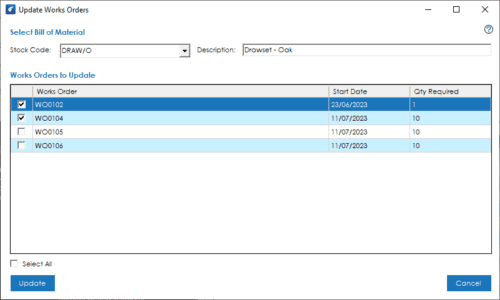
At the top of the screen, select the Stock Code for the Works Orders you wish to update. You will only be able to enter/select Stock Codes which have Works Orders at an ‘Entered’ status.
Once you have selected a Stock Code, the list will populate with all Works Orders that can be updated. You can either tick specific Works Orders individually, or check the Update All box to update all Works Orders.
Press the Update button to confirm the updates to the selected Works Orders. You will be presented with a confirmation question, press Yes to confirm the update.