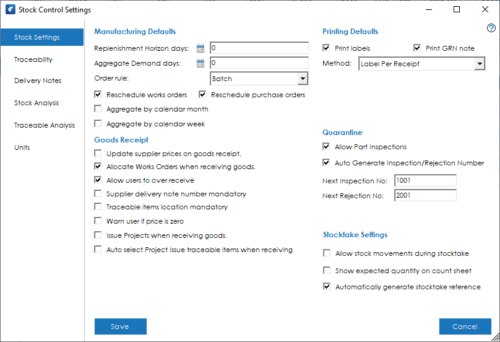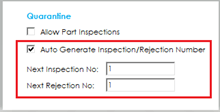Stock Settings
The Stock Settings allow you to configure ‘Defaults’ for various aspects on a New Stock record, along with processing settings for areas such as receiving goods, quarantine and stocktake.
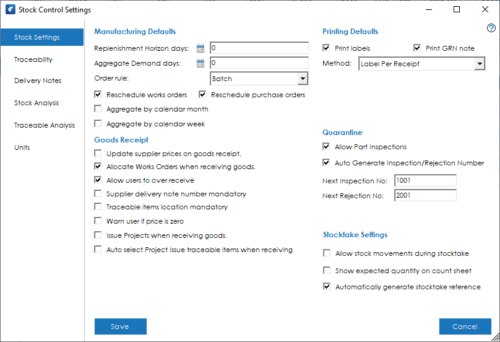
The screen is broken down into the following sections and the fields within them are described below:
Manufacturing Defaults
Replenishment Horizon Days: The default replenishment horizon days for new stock records.
Aggregate Demand Days: The default aggregate demand days for new stock records.
Reschedule Works Orders: The default setting for new stock records.
Reschedule Purchase Orders: The default setting for new stock records.
Order Rule: The default setting for new stock records.
Aggregate by Calendar Month: The default setting for new stock records.
Aggregate by Calendar Week: The default setting for new stock records.
A full explanation of these fields will be covered in the Cim50 Stock Record section.
Printing Defaults
Print Labels: The default setting for new stock records.
Label Printing Method: The default printing option applied to new stock records.
Print GRN Note: This setting determines whether a GRN note is to be printed when goods are received into the system.
A full explanation of these fields will be covered in the Cim50 Stock Record section.
Goods Receipt Settings
Update supplier prices on goods receipt: This setting determines whether the system will update the relevant stock record supplier cost price (if one exists) with the price from the PO when goods are received.
Allocate Works Orders when receiving goods: This setting determines whether you can allocate goods to works orders when processing a purchase order receipt. If enabled, you will be presented with the ‘Allocate Works Orders’ screen once you have finished receiving goods.
Allow users to over receive: This setting determines whether you will be able to receive more than is outstanding on a purchase order.
Supplier delivery note number mandatory: This setting determines whether you are forced to fill in a supplier delivery note number or not.
Traceable items location mandatory: When checked, this option will determine whether the location of traceable items (Batch and Serial Numbers) are mandatory.
Note: This is not the case for non-traceable items as Sage 50 does not store the location against the stock transaction.
Warn user if price is zero: This setting determines whether you will be warned if they are receiving goods that have zero cost specified on the Purchase Order.
Issue Projects when receiving goods: This setting determines whether goods received via Cim50 for Purchase Order lines that are linked to Projects are automatically issued to the project when received or not.
Auto Select Project Issue traceable items when receiving: This setting determines whether the system automatically picks batches/serial numbers on a FIFO basis when issuing stock to projects, or if you must specify and confirm them manually.
Quarantine Settings
Allow Part Inspections: This setting determines whether the system will allow you to inspect less than is awaiting inspection. Should this setting be enabled, you can part-inspect items in quarantine. The items passed will be booked into stock and any outstanding items that require inspection will be available in quarantine.
Auto Generate Inspection/Rejection Number: This setting determines whether the inspection/rejection number fields should be automatically populated when carrying out a quarantine inspection. If enabled, the next number will be pulled from the ‘Next Inspection No’ and ‘Next Rejection No’ fields.
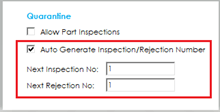
Stocktake Settings
Allow Stock Movements During Stocktake: This setting determines whether the system will allow you to carry out stock movements for items that are on ‘live’ stock count lists. If this setting is checked, you will be able to process stock movements as required. If it is left unchecked, you will receive a message advising that you cannot adjust items being counted whenever you try and process any movement type.
Show Expected Quantities on Count Sheet: This setting determines whether expected quantities print out on stocktake count sheets or not.
Automatically generate stocktake reference: This setting determines whether the system automatically generates a stocktake reference or not. If enabled, the stocktake reference generated will be based on the date the stocktake is created.
See also
Related
Other tasks