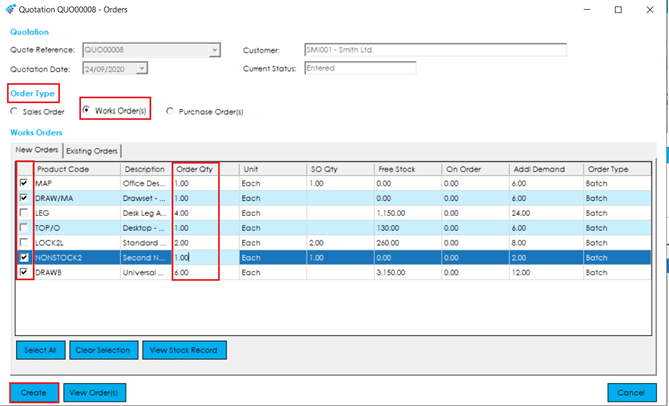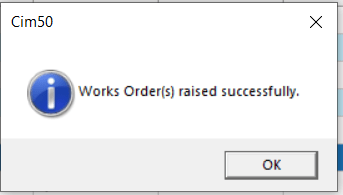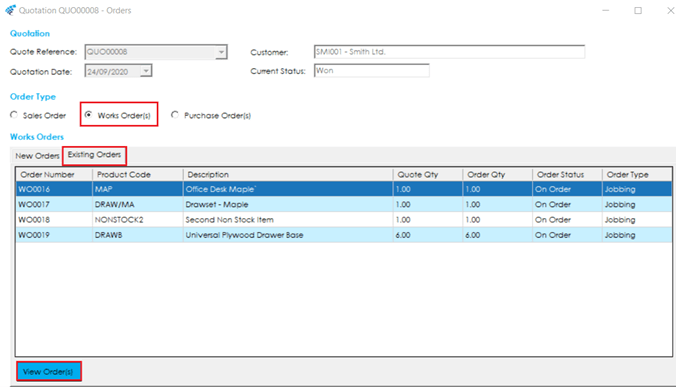Once you have raised your Sales Order or Proforma Order, you will have the option to raise any works orders for manufactured items on the quote. If you use MRP within Cim50, you could skip this step, as MRP will read the sales order demand during the next run. However, should you not have MRP, or wish to raise the orders manually, or if there are non-stock manufactured items on the quote, you can raise works orders via this tab.
All manufactured items on the quote will be listed, including sub-assemblies, as defined within the product item configurations. You can view the status of the stock holding for each item in the grid, with details of the sales order quantity, quantity on order, and additional demand from other quotations. You can then confirm which orders you want to raise by ticking the check box in the 1st column for the relevant orders, or alternatively, click the Select All button. You can amend the ‘Order Qty’ once any changes have been made.
In the example below you can see that there is sufficient stock of the Product Codes LEG, TOP/O and LOCK2L, even with the additional demand from other Quotations on the system, but we would like to raise works orders for the other items, where there is no current free stock.
So, we tick the check box next to the items that are required and select the Create button to raise works orders.
If you highlight the Quote and select Orders, you can view the status of any raised orders via the Existing Orders tab. If you want to view the works orders in more detail, then select View Orders and the ‘View Works Order’ screen will open.