You can re-print a subcontract despatch note or subcontract receipt note using the Print button.
Highlight the subcontract operation line in the Live Subcontract Operations grid that you wish to re-print a document for and press Print.
You will be presented with a screen that allows you to select between Despatches and Receipts.
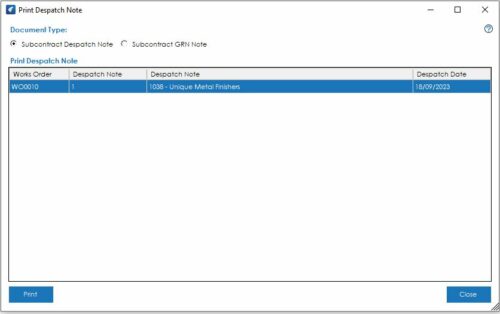
Select which document type you wish to print by clicking on either the Subcontract Despatch Note or Subcontract GRN Note options.
The list beneath will detail each despatch or receipt that has taken place for the works order operation.
Highlight the relevant record in the list and press Print. You will then be presented with a selection screen allowing you to choose the document layout type you want to use for the re-print.