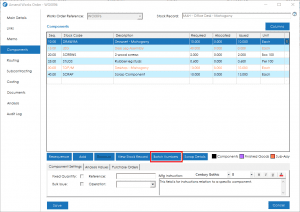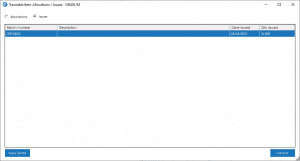When viewing the works order components list, if any component listed is traceable, and has a quantity allocated and/or issued, when highlighting that row in the list a button will be displayed beneath that will allow you to interrogate which batches or serial numbers have been allocated and/or issued to the component line.
Note: The button displayed will show either ‘Batch Numbers’ or ‘Serial Numbers’ depending on the traceable type defined on the component stock record.
Clicking the button will display a screen where in you can see which batches/serial numbers have been allocated and/or issued to the works order component line.
You can switch between Allocations and Issues by selecting the appropriate radio button at the top of the screen.
Note: Once a batch/serial number has been issued, details of the allocation will no longer be available, with the information effectively moving from the ‘Allocations’ section to the ‘Issues’ section.
The list view details the batches/serial numbers allocated/issued, when they were allocated/issued, and by which user.
Highlighting an entry in the list and clicking on the ‘View Details’ button will open up the View Traceability Details Screen, where in you can interrogate all aspects of that batch/serial number.