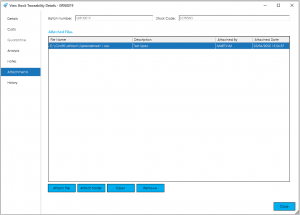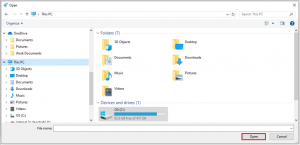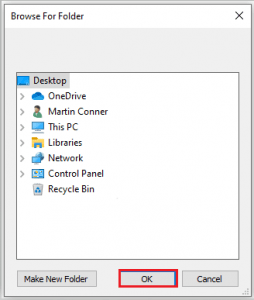The Attachments tab allows you to attach any relevant documents, images, pdf files or folders etc. to the Traceable Item record.
Users will be able to open the document or folder from within the Cim50 program using the Open button (assuming they have access to the document within the windows file system and the relevant application such as Excel).
The fields within the Attached Files grid on this screen are described below:
File Name: As well as the filename this field also includes the path to the file.
It is generally recommended that these files and folders are from a network drive, this will allow all users with the relevant access to view the files and folders.
Description: A user defined description or title of the file or folder.
Attached By: The user who attached the file or folder.
Attached Date: The date at which the user attached the file or folder.
Open Button: This will open the document or folder, assuming the user has the relevant program installed and has access to the file or folder.
Within the Amend Stock Item screen the Attach File, Attach Folder and Remove buttons will become active.
The Attach File button will open a Windows ‘Open’ screen, allowing the user to browse to a file as required. Once located, either double click or click open to attach.
The Attach Folder button will open a Windows ‘Browse For Folder’ screen, allowing the user to browse to a folder as required. Once located, either double click or click OK to attach.
Once a file or folder is attached, the Description can be added or amended accordingly by clicking into the Description field of the entry in the grid.