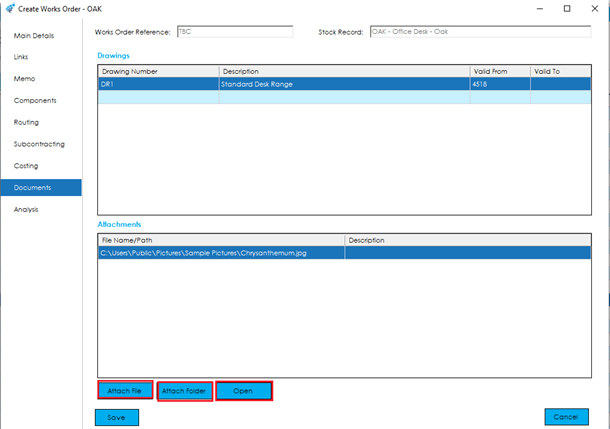The documents screen allows you to add drawings and/or attachments relevant to the works order.
To add a drawing, click on the ‘Drawing Number’ cell in the first empty row of the drawings grid, and use the drop-down box to select the appropriate drawing. The available drawings must be setup within the Drawing Register.
To add an attachment, this feature functions in a similar way to the ‘Attached Files’ feature in the Stock Control Module.
Note: If you change the location of the attachment/folder then you will need to update the details within the relevant works orders.