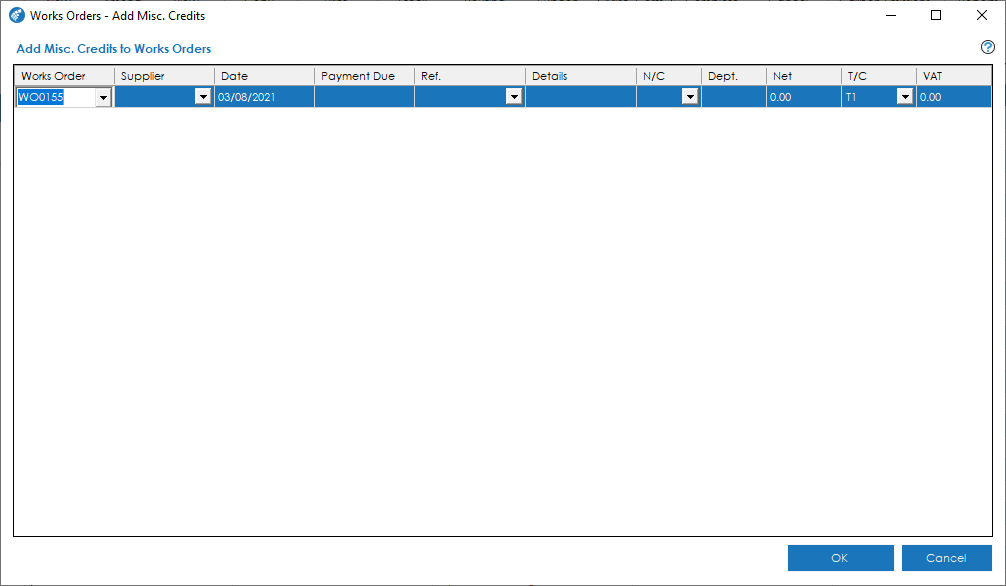To add miscellaneous credits to a works order, highlight the relevant works order in the Works Order List and select Misc. Costs > Add Misc. Credit.
You will be presented with a screen where you can book multiple miscellaneous credits simultaneously via the Misc. Credits grid. The grid contains the following columns that you can use.
Works Order: The works order the miscellaneous credit will be booked to.
Supplier: This is an optional field which can be used if the miscellaneous credit is associated with a supplier who provided you with some goods or a service and has credited you for those goods or service.
Note: If you select a supplier, a credit note will be posted automatically to the supplier account.
Date: The date the miscellaneous credit was received. If a supplier was selected, this will be the date of the credit note posted to the supplier account.
Payment Due: This field will only be populated if a supplier was selected. This is only relevant for miscellaneous costs, and can be ignored for miscellaneous credits.
Ref.: This is the miscellaneous credit reference. Click on the dropdown to choose the miscellaneous cost code you wish to use. You can add or edit the list of miscellaneous cost codes in the Works Order Settings. The details from the cost code will automatically be populated when you select the cost code.
Details: A description of the cost being incurred.
N/C: This column will only be populated and editable if you have selected a Supplier. This column determines the nominal code you wish to use on the supplier credit note that is booked to Sage 50. It will default to the suppliers default nominal code.
Department: This column will only be populated and editable if you have selected a Supplier. This column determines the department you wish to use on the supplier credit note that is booked to Sage 50. It will default to the suppliers default department.
Net: The net credit amount that will be booked to the Works Order.
Note: If you have selected a supplier, the net credit you enter should be in the supplier currency. Cim50 will convert this value to GBP when booking the credit to the Works Order.
T/C: The tax code that should be used when booking the credit note to the supplier account.
VAT: The calculated VAT that will be included on the supplier credit note.
Note: Only the Net value will be booked to the Works Order. The VAT value will not be booked to the Works Order.
Once you have entered the relevant details for the miscellaneous credits you wish to book. Press OK to confirm the booking to the works order.
You will be asked to confirm and notified that supplier credits will be posted to the relevant supplier accounts in Sage 50.
Press Yes to confirm, or No to cancel and return to the misc. credits screen.
Should you wish to cancel out of the miscellaneous credits screen at any point, press the Cancel button.