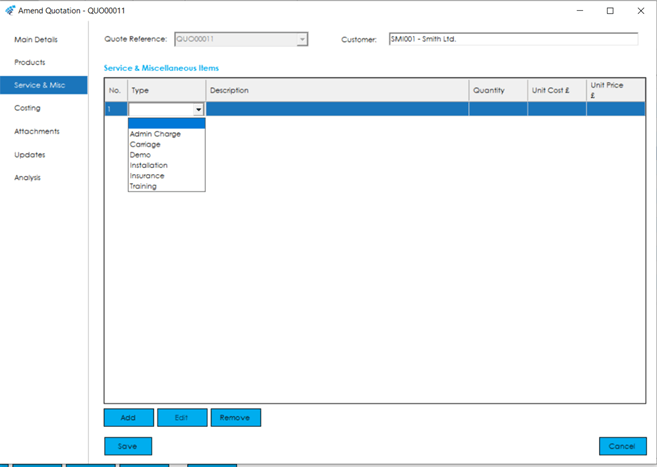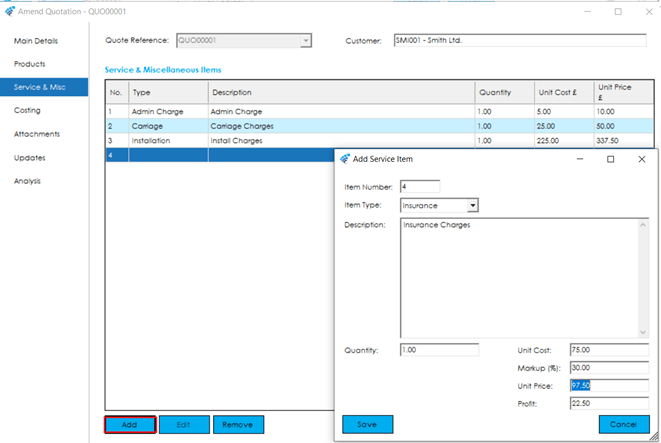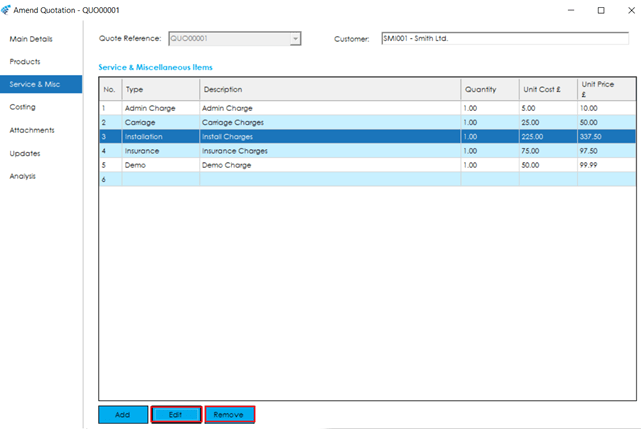The ‘Service & Miscellaneous Items’ screen is used to add additional charges to the quotation that don’t relate to Materials or Operations, such as an Admin Charge. You can configure and maintain the additional charges relative to your requirements in Quotation Settings.
Knowledgebase