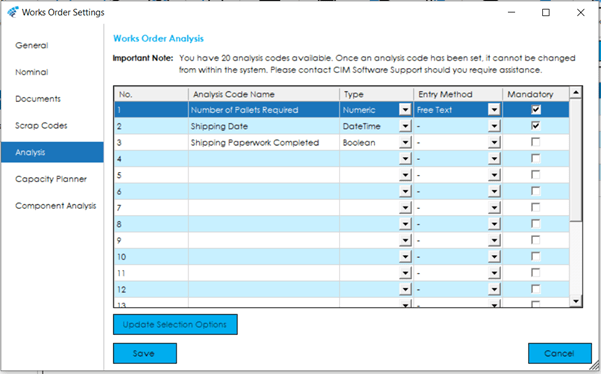The analysis screen allows you to set a maximum of 20 custom analysis codes that can be recorded against works order records.
To create an analysis code, find the first empty slot in the data grid, type in the name of the analysis code that you would like to setup, and choose the type of information you would like to use for that analysis code.
Boolean: True or False values
DateTime: Date values
Numeric: Number values
Text: Text values
Note: If you configure an Analysis Code in the works order module, and it also exists within the Bill of Materials Analysis Codes, the value from the Bill of Material code will be pulled through on to the Works Order when the Works Order is created. The analysis code does not have to exist in the same position in the list, but it must have the same name and type.
Warning: Once an analysis code has been created, it cannot be changed from within the system. Please contact CIM Software support, should you require assistance.