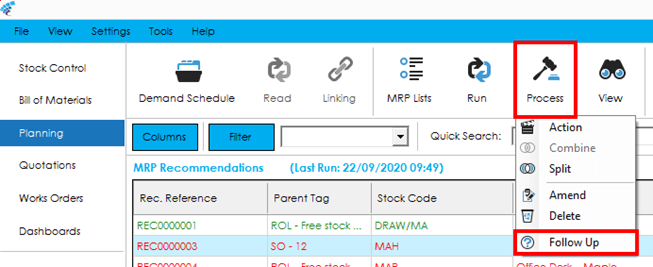The idea of marking a recommendation as ‘Follow up’ is to allow you to generate list of items you need to investigate or check over before actioning. A list filter could be employed to display items marked as ‘follow up’.
Should you wish to follow up an MRP recommendation, you can do so via the Process > Follow Up menu option, or via the right click menu. You can also mark a recommendation for follow up via the Amend Recommendation screen.
The status of the selected recommendation will change to read ‘Follow up’.
Should you wish to remove an item from the follow up list, simply repeat the process and the status will change back to ‘Awaiting Action’.