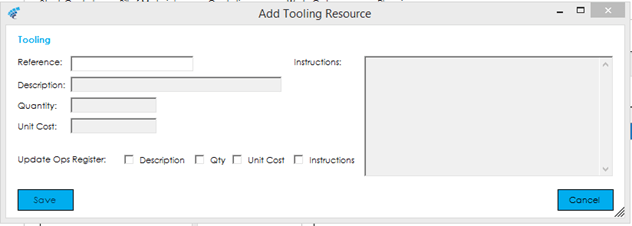Tooling resources are used to record and capture tooling costs when manufacturing an item. The Tooling resources list contains all currently configured tooling resources setup in the system.
Beneath the tooling grid there are 4 buttons:
Add: Add a new tooling resource.
Edit: Edit the selected tooling resource.
Copy: Copy the selected tooling resource.
Remove: Remove the selected tooling resource.
Note: The Remove button is disabled if the tooling resource is in use anywhere in the system.