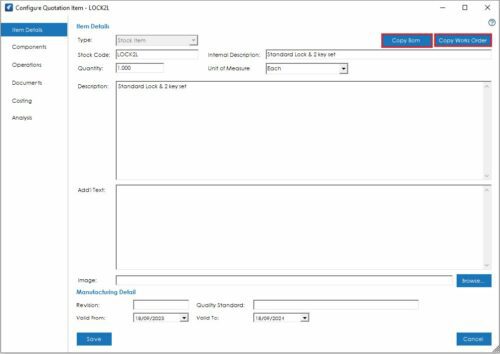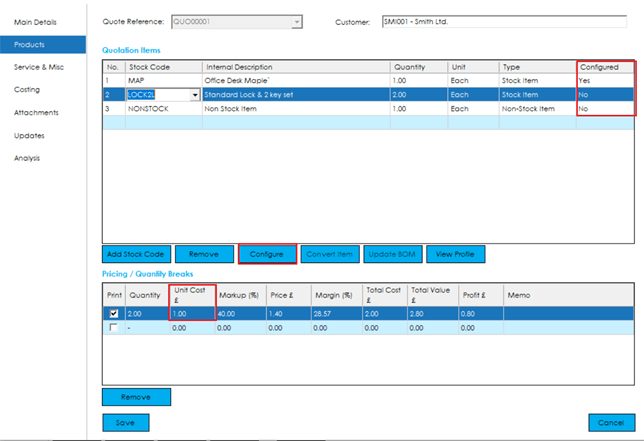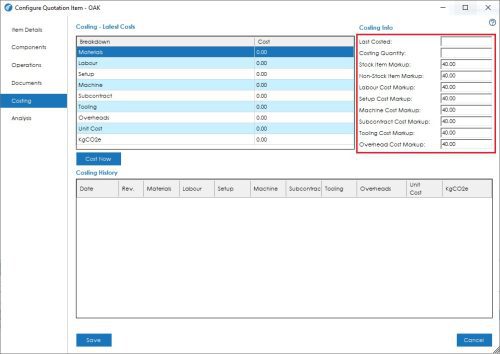The ‘Configured’ column shows whether the item has further configuration details behind it. A built item that has a Bill of Material will automatically be shown as ‘Configured’, with the quotation pulling the Bill of Material details through on to the quotation. Non-Stock or Purchased items can also be configured but will not be by default.
To configure an item, or to edit an existing configuration, highlight the relevant line in the grid and press the Configure button. A new screen will open that contains all the relevant details to manufacture the item. You can amend the configuration to suit this specific quotation and Save as required. The quotation configuration screen is almost identical to the Bill of Materials amend screen. The Bill of Material shown against the item on the quotation is just a ‘snapshot’ of the original BOM and will only be relevant to this quote.
In the example below we are configuring line 2 for the ‘LOCK2L’. Once we have selected Configure, we will have the option to configure the item manually, or select the Copy Bom or Copy Works Order buttons, shown in the top-right of the screen.
Selecting Copy Bom will prompt user to select the BOM they want to copy from and then copy over to this quotation, where they can make any amendments to the BOM that are required to suit this quotation.
Selecting Copy Works Order will prompt user to select the Works Order they want to copy from and then copy over to this quotation, where they can make any amendments to the Works Order that are required to suit this quotation.
Note: Any amendments made to a copy of the Bill of Material or Works Order will not be written back to the original in the Bill of Materials or Works Order Modules.