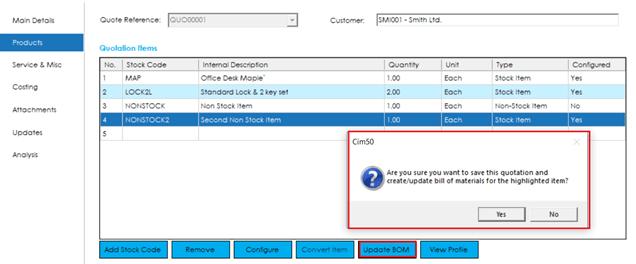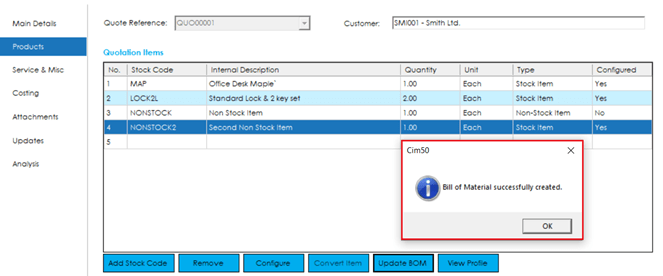If you have configured a product, either by creating a new Bill of Material, or copying and amending an existing Bill of Material, you may then decide that the configuration is useful to keep permanently.
To do this you can highlight the product line and select Update BOM.
Note: You can only update a BOM that is marked as a Stock item.
You can only create a BOM for items that are Sub-assemblies or Finished Goods, therefore, if you’re item is a Component, you will need to change the item type on the stock record first. The following message will pop-up if this is not the case:
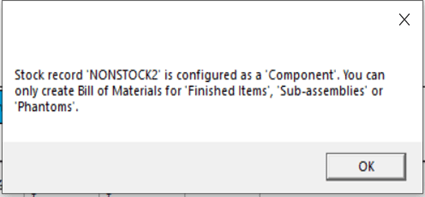
Once you have amended the Stock Record you can then return to the Quotation and use the Update BOM function to complete the process.