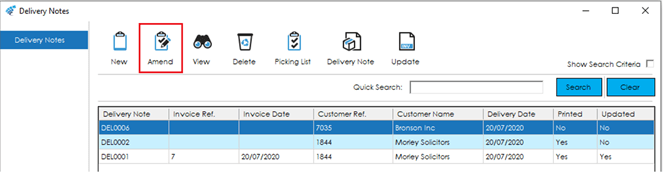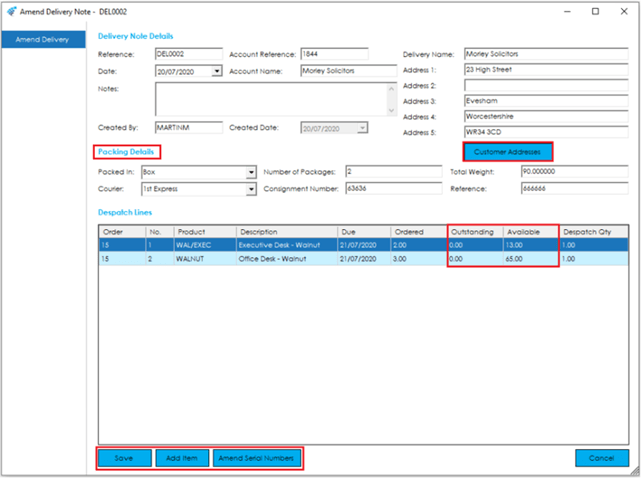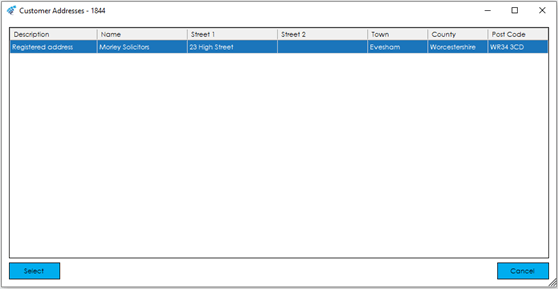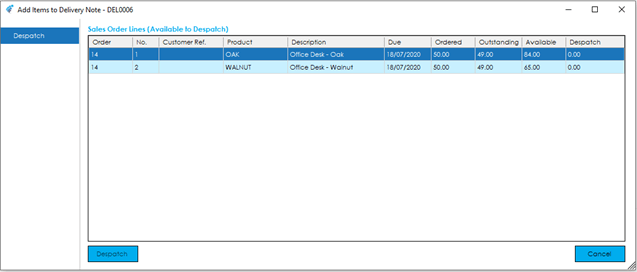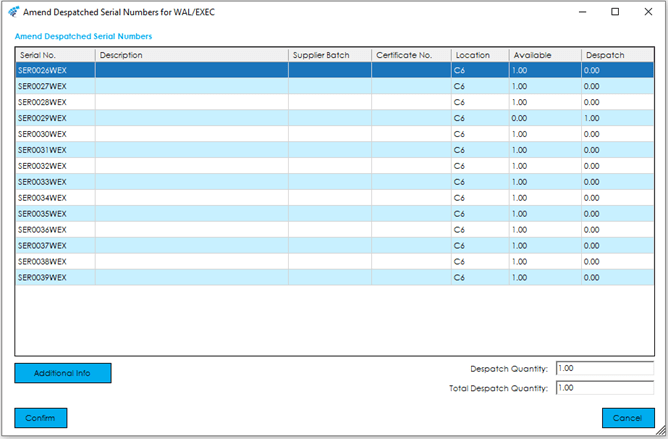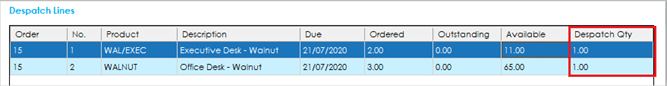It may be necessary to make amendments to a Delivery Note, therefore there is the ability to amend Delivery Notes to add Sage 50 Accounts Sales Order Line Items, remove Sales Order Line Items and amend delivery note details, such as the delivery address and notes etc.
You can amend a delivery note by highlighting the relevant record from the list and selecting the Amend button:
This is very similar to the View Delivery Note screen with addition of active fields being available for amendment and the following fields and buttons:
Customer Addresses: This button allows the selection of Sage 50 Accounts Customer addresses.
Packing Details: This area of the screen is only available if the ‘Record Additional Delivery Info’ setting, defined in ‘Settings> Stock Control> Delivery Notes’, is switched on. This will allow you to enter additional delivery information into this section.
Outstanding: The Quantity of the Sales Order line that is yet to be despatched.
Available: This is the available free stock of the Stock Item.
Add Item: This button allows further Sales Order lines to be added to the Delivery Note for the same customer and delivery address, and when clicked, will show the Sage 50 Accounts Sales Order Lines (Available to Despatch) screen.
This screen functions in the same way as the select stock items in the New Delivery Note feature, and adds further lines to the Delivery Note record.
Note: If the Delivery Note has been updated to an invoice in Sage 50 Accounts, this button will not be available.
Amend Batch/Serial Numbers: When a delivery note includes Batch or Serial Numbers, there may be the requirement to amend the Batch or Serial numbers that were despatched. This button allows this, and shows the following screen:
This screen functions in the same way as the select traceable items in the New Delivery Note feature, and amends the traceable items that are associated with Delivery Note records, amending the transaction history accordingly.
Despatch Qty: Whilst this is not an additional field, this quantity is amendable to add and remove quantities of a despatched item on the Delivery Note.
When adding to the Despatch Qty field, the program will behave in the same way as New Delivery Note feature works when despatching, and will adjust stock back in when the quantity is reduced, prompting you to select the relevant traceable item records if applicable, as shown above in the Amend Batch/Serial Numbers section.
Note: If the Delivery Note has been updated to an invoice in Sage 50 Accounts, this field will not be amendable.
Save and Cancel:
Once all amendments have been carried out against the Delivery Note you can either Save or Cancel.
When either button is selected, the user is returned to the Delivery Note list allowing further Amendments, Deletion, Printing of Picking List and/or Delivery Note, and Update to Invoice in Sage 50 Accounts.