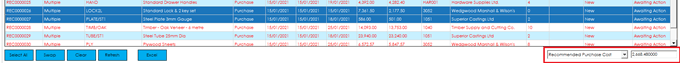The MRP Recommendations list view shows the recommended actions that should be taken to satisfy demands included in the Demand Schedule and is refreshed Manually or by Scheduled Planning.
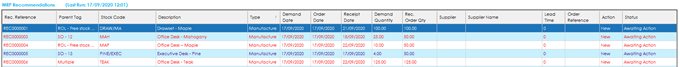
Colour coding is used on this form to indicate which recommendations, if actioned today, are at-risk of being late, or will be late to satisfy the demand that triggered the recommendation. The colour codes used are defined in the planning settings.
Standard columns include:
Rec. Reference: A unique recommendation reference for that MRP run.
Parent Tag: This column shows the demand item that triggered the recommendation to be created.
Stock Code: The demand item stock code.
Description: The demand item stock description.
Demand Description: The item description as defined on the demand record. For example, the amended description from the sales order line.
Note: The demand description will only be used where an item is marked as ‘Jobbing‘, or where the recommendation is tagged to a single demand, or multiple demands with the same demand description and aggregation is not in use.
Type: The recommendation type, either Manufacture or Purchase.
Demand Date: The due date on the demand.
Order Date: The date you need to raise the order, based on supplier lead times/manufacturing process times.
Receipt Date: The date the item will be received/completed into stock, based on the order date and supplier lead times/manufacturing process times.
Demand Quantity: The demand quantity.
Rec. Order Qty: The recommended order quantity based on the order rules configured on the stock record.
Supplier: The supplier that the recommendation will raise an order to (purchase recommendations only).
Supplier Name: The supplier name.
Lead Time: The suppliers lead time (purchase recommendations only).
Order Reference: Once a recommendation is actioned the Works Order or Purchase Order reference is displayed in this column.
Action: The recommended action, which will show either ‘New’ or ‘Cancel’.
Status: The status of the recommendation.
To the bottom right hand corner of the MRP Recommendations grid there is a quick totals box which shows you the total purchase cost or quantity for the recommendations you have selected, depending on the option selected from the drop down box.
You can select between Demand Purchase Cost, Demand Qty, Recommended Purchase Cost, Recommended Qty.