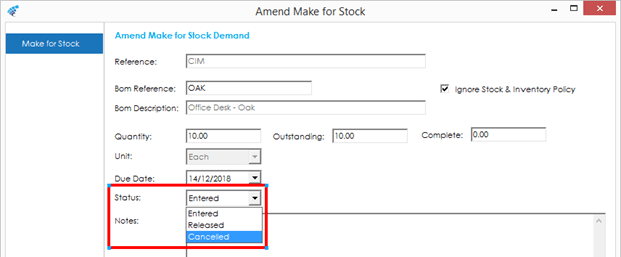Should you wish to cancel an MFS demand, you can do so in one of two ways:
List View: Highlight the MFS record in the list that you wish to cancel and then select Cancel from the MFS menu (accessed via the MFS button or right click). A confirmation question will appear, select Yes to confirm. The status of the MFS record will be changed to cancel and will no longer be considered by the planning system.
Amend MFS Record: You can also cancel an MFS record via the ‘Amend’ MFS screen. Open the record you wish to cancel and select ‘Cancelled’ from the status dropdown, and then save the record. You can also add some notes to the record at this point should you wish. The status of the MFS record will be changed to cancel and will no longer be considered by the planning system.