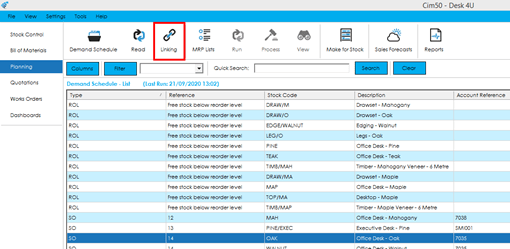The Linking option is used to change a demand from ‘Batch’ to ‘Jobbing’ and vice-versa.
This option is only enabled when viewing the Demand Schedule List View, and when you have highlighted a Works Order or Sales Order record that can be linked.
A stock record is configured to be processed as a ‘Batch’ item or ‘Jobbing’ item by default. This can be overridden on each planning run if required.
To switch an item between ‘Batch’ and ‘Jobbing’, highlight the relevant demand in the list, and press the Linking button. A confirmation screen will appear, once you have confirmed you are happy to change the demand, the system will update accordingly and treat the demand differently for the current planning run.
Note: If you do not action any subsequent recommendations resulting from this demand during the current planning run, the item will revert back, and be treated based on its default setting during the next planning run.
Batch Items: Batch items will have demands combined where possible (depending on various factors such as due date and aggregation settings) to produce the most efficient manufacturing/purchasing result. Replenishments for batch items can be reassigned to alternative demands in future planning runs where it is efficient to do so.
Jobbing Items: Jobbing items are processed individually on a job by job basis, with subsequent replenishments being hard linked to the demand. All future planning runs will recognise the hard link between the replenishment and the demand and not reassign the replenishment to any other demand.