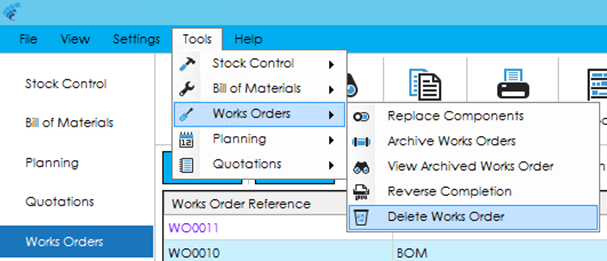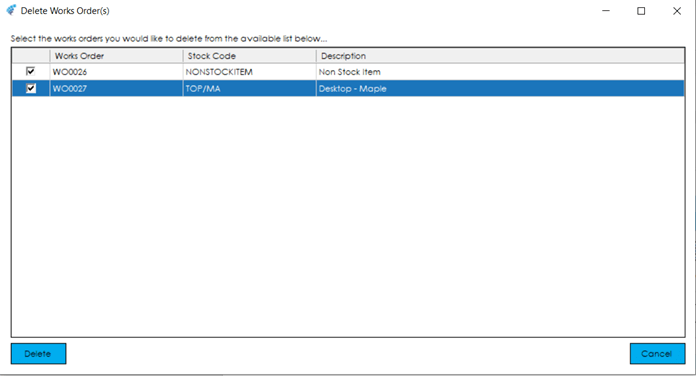Over time, your works order list can show many works orders created in error and/or cancelled, either from MRP recommendations or manual cancellations. Rather than having to filter them out of your list, you can delete them entirely.
To delete works orders, go to Tools > Works Orders > Delete Works Order.
If a user does not have access to this function it will be greyed out on the menu.
You will be prompted with a list of Works Orders that can be deleted. Only Works Orders with a status of ‘Cancelled’ can be deleted. Select the works order you would like removed by clicking into the check box on the left side.
Confirm you want to delete the selected works orders by clicking Delete.
Note: Deleted Works Orders cannot be recovered.
If you do not want to delete works orders, they can be archived instead, removing them from your Works Order list, but still allowing you to view them.