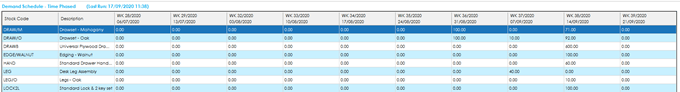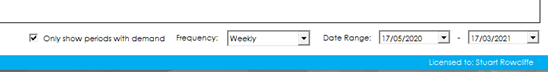The time phased demand schedule view is the Cim50 equivalent to a pivot table in Excel. It provides you with an overview of the demand for items in configurable bucket sizes, and over configurable date ranges.
Standard columns include:
Stock Code: The demand item stock code.
Description: The demand item description.
Configurable Columns: The columns that display after the stock code and description are configurable based on your selected bucket size and date range.
The view can be configured, using the controls in the bottom right corner of the screen. Details on these controls are outlined below:
Only show periods with demand: This checkbox determines whether the table should hide buckets that do not have any demand.
Frequency: The bucket size or frequency that you would like the demand broken down into. Choose from Daily, Weekly or Monthly.
Date Range: The from and to date that you would like to review demand for.