The Archived Bill of Materials screen enables you to view an archived BOM, Reinstate an archived BOM or Delete an Archived BOM.
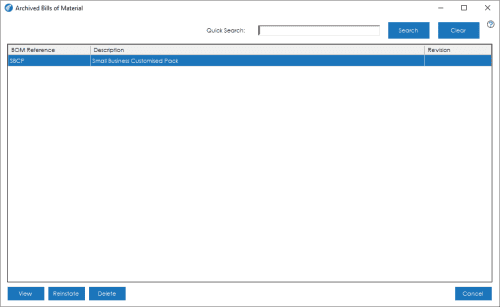
You can search for an archived BOM using the quick search functionality at the top of the screen.
Beneath the archived BOM list are 3 buttons
View – Opens the archived Bill of Material to enable you to view its details in full, as per the live Bill of Materials View feature.
Reinstate – If you wish to reinstate an archived bill of material back to the live bill of material list, press the Reinstate button. A confirmation prompt will follow. If confirmed, the bill of material will be removed from the archive and reinstated into the live system.
Delete – If you wish to delete an archived bill of material, press the Delete button. A confirmation prompt will follow. If confirmed, the bill of material will be removed from the archive and deleted.