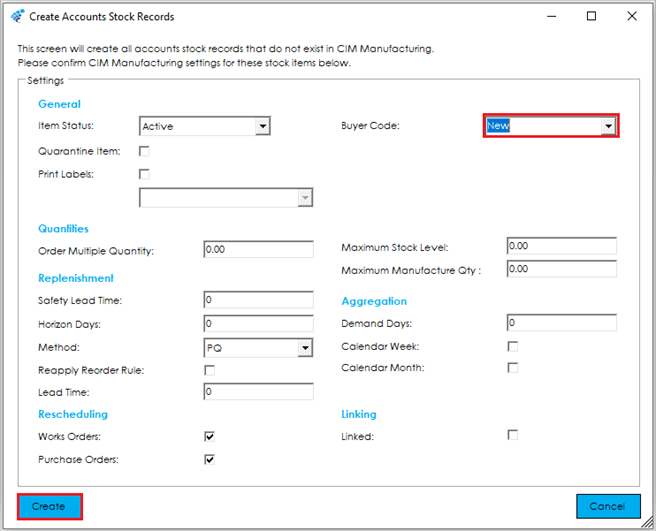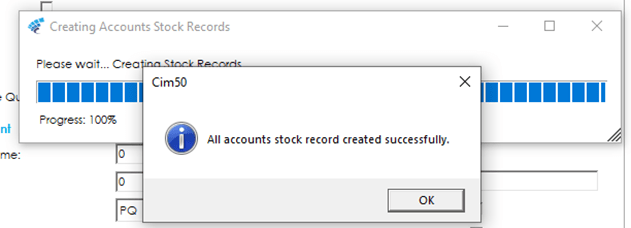As previously discussed, it is highly recommended that Stock Items are created in Cim50. This will then create Product Records in Sage 50 Accounts with access to all fields and allow the completion of the additional Cim50 data fields.
As there is no facility in Sage 50 Accounts, other than Access Rights, to limit users from creating Products in Sage 50 Accounts, Cim50 can check for these items and create them accordingly. This also serves as a facility to pull all Products from Sage 50 Accounts into Cim50 if you have been using Sage 50 Accounts Products in the past.
As well as this facility, the overnight check data will also highlight these Stock Items to you, and this can also be run at any time via the File> Maintenance> Check Data facility.
When the ‘Create Accounts Stock Records’ utility is selected, the following screen appears, allowing several Cim50 fields to be set by default.
Further details regarding the fields on this screen can be found in the Cim50 Stock Record (New, Amend, View and Copy) section of the knowledgebase.
Note: As highlighted above, it is generally recommended to enter a value into a field such as New in the Buyer Code, this then serves as an identification of the Stock Items that have been created, as this field could be displayed on the list view and searched/filtered.
Once the defaults have been entered, the Create button will check for Stock Items that do not exist in Cim50 and create them accordingly.