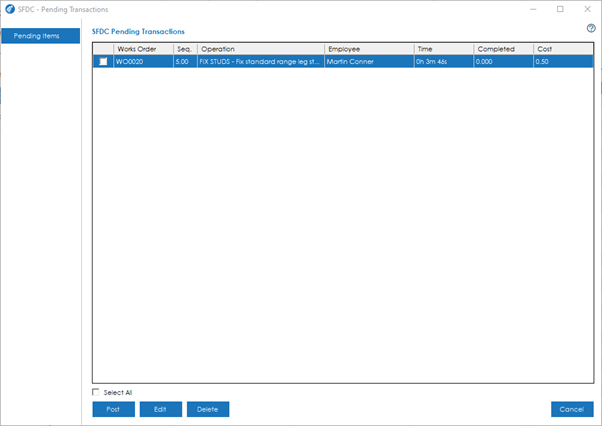If the SFDC (Shop Floor Data Capture) module is configured to post operation times/costs to the pending transactions file, you can view pending transactions from the SFDC module jobs within this screen.
SFDC Pending Transactions
The ‘SFDC Pending Transactions’ grid details all operation bookings that have been processed through the SFDC module. The grid details the Works Order, Job Details, Employee, Time Booked, Quantity Complete and Cost.
To edit a booking, highlight it in the list and select Edit. You will be able to edit the dates, times, quantity complete and costs for Labour, Machine and Setup costs, posted through that booking.
To remove a booking, highlight it in the list and select Delete.
To post a booking, select the items in the list by ticking the relevant box in the first column and press the Post button. Only bookings in the grid that have been ticked will be posted through to the relevant works orders.