The archive bill of materials screen enables you to archive one or more BOMs.
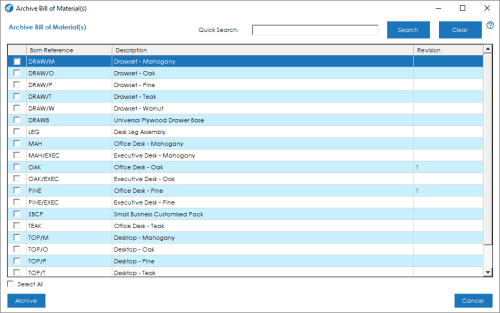
You can search for Bill of Materials to archive using the quick search functionality at the top of the screen. To select the Bill of Materials to archive, simply click in the tick box against the relevant Bill of Materials in the far-left hand column or Select All from the bottom of the list.
Once you have selected the Bill of Materials you wish to archive, press Archive to continue. You will be presented with a confirmation question, press Yes to confirm the archive.
Note: Once a Bill of Material has been archived, if a user decides to create a new BOM for the Stock Item concerned, they will be prompted to reinstate the BOM from the archive. Doing so will remove the BOM from the archive and open it for them in the Amend Bill of Material screen. Selecting No will cancel the operation. It will not be possible to create a new BOM where an archived BOM exists for the same item.