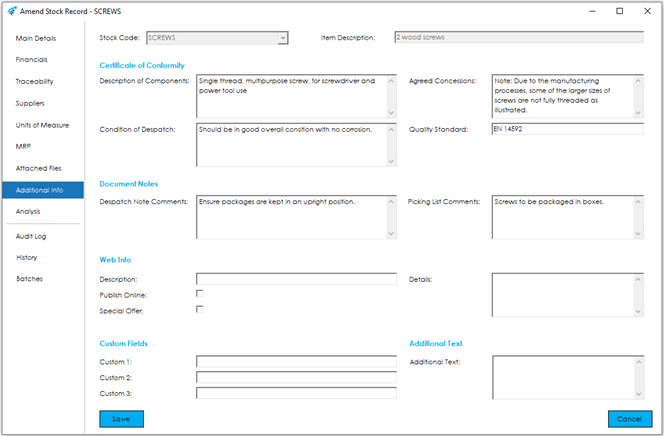The Additional Info tab allows for additional descriptions and comments for Certificate of Conformity, Despatch Notes and Picking Lists, as well as the fields from the ‘Web’ tab of the Product Record from Sage 50 Accounts.
The screen is broken down into the following sections and the fields within them are described below:
Certificate of Conformity
All the fields in this section are intended for use on Certificates of Conformity, generated from document layouts within the Cim50 features such as Layouts in the Works Order module and Delivery Notes in the Stock Control module.
Description of Components: You can specify a default description for this item to be used on Certificates of Conformity.
Condition of Despatch: You can specify a default condition of despatch for this item to be used on Certificates of Conformity.
Agreed Concessions: You can specify any agreed concessions for this item to be used on Certificates of Conformity.
Quality Standard: You can specify the quality standard that this item conforms to, which will be used on Certificates of Conformity.
Document Notes
These fields allow a company to specify additional information to display on Document layouts such as Delivery Notes and Picking Lists. For example, how the item should be transported and packaged.
Despatch Note Comments: Enter any comments you would like to appear on the Delivery Note layout for this item.
Picking List Comments: Enter any comments you would like to appear on the Picking List layout for this item.
Web Info
All the fields listed below are available in the ‘Web’ tab of the Product Record in Sage 50 Accounts.
Description: Enter a web description for this item.
Publish Online: Specify whether the item is published online or not.
Special Offer: Specify whether the item is part of a special offer or not.
Details: Enter any web specific details for this item.
Custom Fields: There are 3 custom fields available, which are specified within Sage 50 Accounts. Enter the relevant information for these fields in the 3 ‘Custom Fields’ boxes.
Additional Text: Enter any additional text for this item, can be used as a generic notes field, or as a reporting field.