The units of measure screen will allow you to define and configure the available units of measure that can be assigned to stock records. Generally, these would follow industry standard terms such as ‘Each’ for a single unit, and ‘Kg’ for Kilogram.
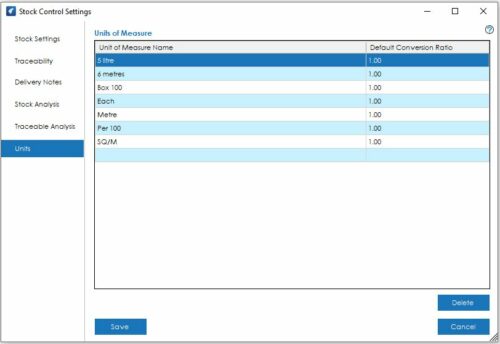
To create a new unit of measure, scroll to the bottom of the list, click into the empty row and type in the Unit of Measure Name that you would like to create. Within the ‘Default Conversion Ratio’ box, specify the default conversion ratio that will be set when this unit is added to a stock record.
Note: If the Quantity DP is changed in Sage 50 Accounts, to take this change into account the Validate Units of Measure File> Maintenance> Check Data will need to be run or will be applied by the overnight check data routine.
To delete a unit of measure, select a record from the list and click delete.
Note: It is not possible to delete a unit of measure that is in use across one of the Cim50 modules.