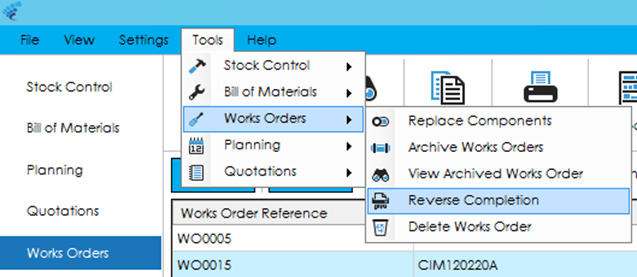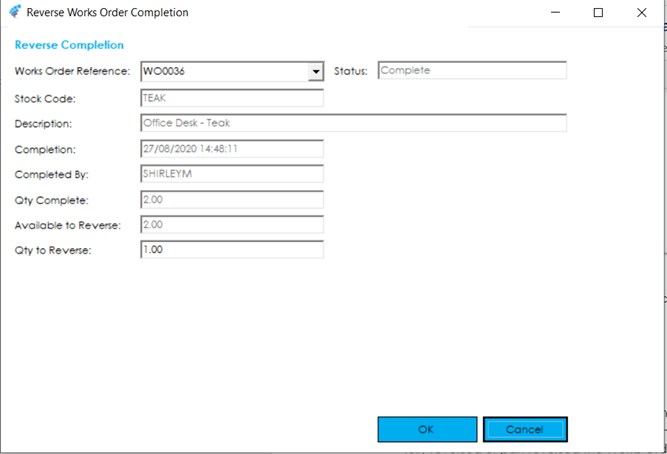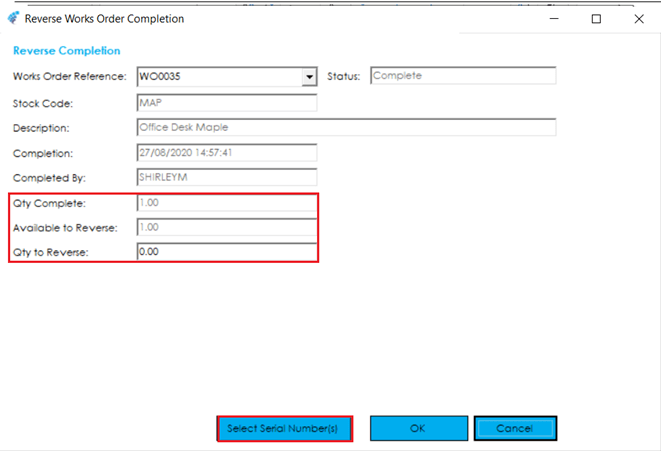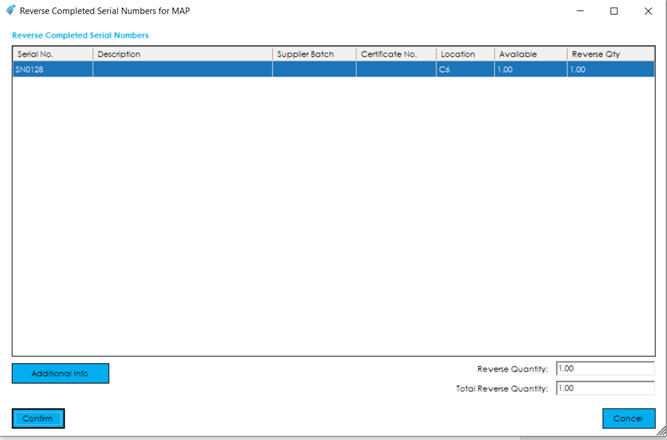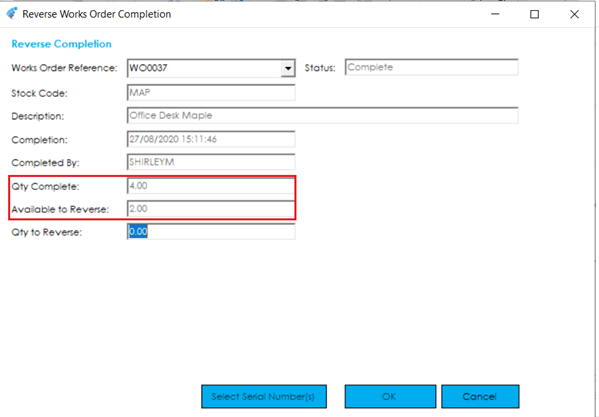Reverse Completion
There may be an occasion where you need to reverse a build so you can use a component from it for another job, or you may have completed the Works Order in error. In both cases, the Works Order completion can be reversed, adjusting out your completed item(s), and allowing you to reverse issue the components as needed.
Open the reverse completion window from within Tools > Works Orders > Reverse Completion.
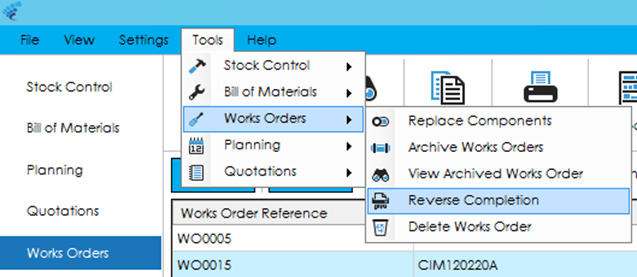
Select the Works Order Reference from the dropdown.
Note: Only ‘Part Completed’ and ‘Completed’ works orders will show.
Depending on whether the item on the Works Order was traceable or non-traceable, the process is slightly different.
Reverse a Non-Traceable Item
Once you have selected your Works Order, enter the ‘Qty to Reverse’ and click OK. This will set the Works Order status back to ‘Part Complete’ or ‘Issued’, depending if you have fully reversed or part reversed the Works Order, and adjust the item out of stock. The details that will show on the stock movement, will be “Reverse Completion – WO#######”. The Audit Log will also be updated, showing the reversal.
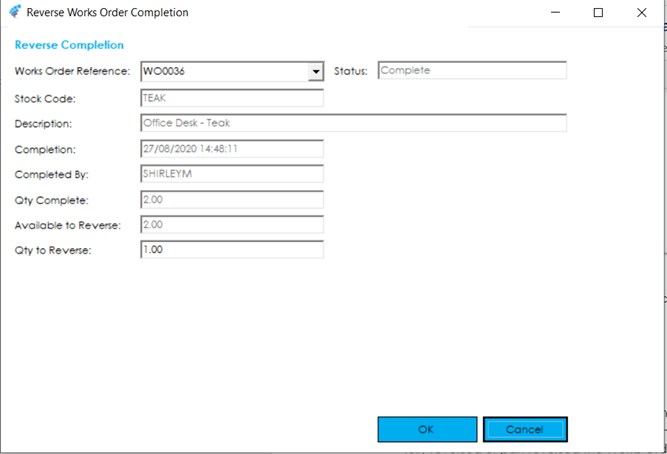
If you needed to use a component from the item that had been reversed, you would use standard Cim50 functionality to reverse issue the component.
Reverse a Traceable Item
Once you have selected your Works Order and entered the Qty to Reverse, the Reverse Completed Batches screen will load (Or Completed Serial Number screen if it is serial tracked item).
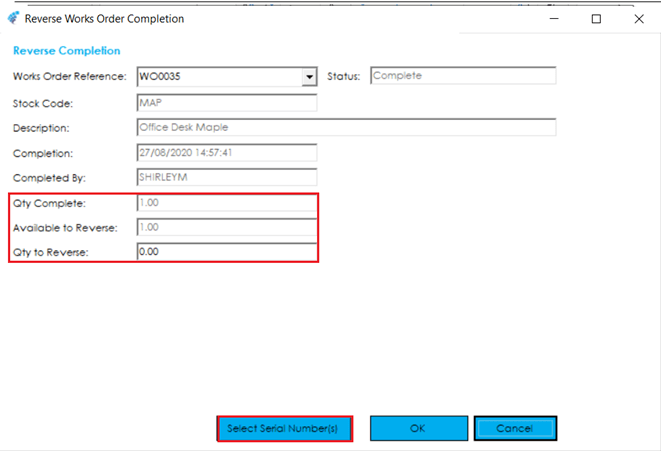
This will give you a list of batches or serial numbers completed for this Works Order. Enter the quantity to reverse in the Reverse Qty column. The ‘Reverse Quantity’ field will stay yellow until it matches the ‘Total Reverse Quantity’. Once the quantities match, click Confirm.
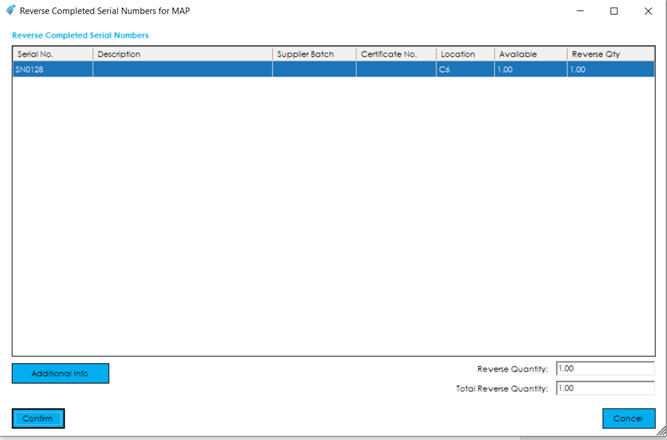
When you click Yes to confirm the reversal, the work order status will be set back to ‘Part Complete’ or ‘Issued’, depending if you have fully reversed or part reversed the Works Order, and the item will be adjusted out of stock. The details that will show on the stock movement, will be “Reverse Completion – WO#######”. The Audit Log will also be updated, showing the reversal.
Should you need to use a component from the item that has been reversed, you can use standard Cim50 functionality to reverse issue the component
Quantity Available to Reverse
When trying to reverse a works order, you may not be able to reverse all the completed quantity. This will be because the items originally completed have been used, despatched from stock, issued to another works order, or quarantined.
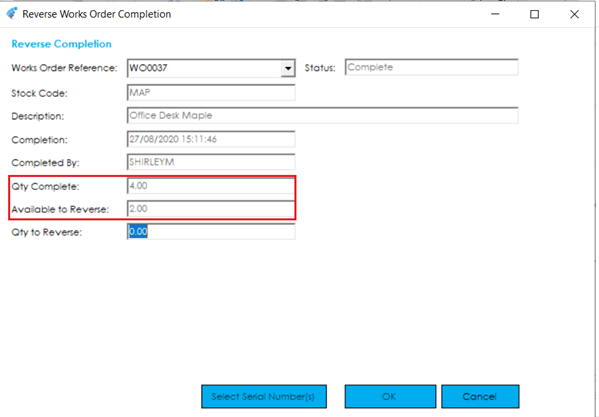
In the example above, you are only able to reverse ‘2’ despite the Works Order being completed for ‘4’. This is because 2 of the original 4 completed have been used.
See also
Related
Other tasks