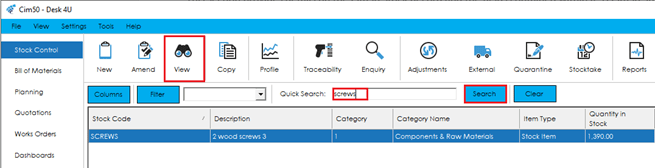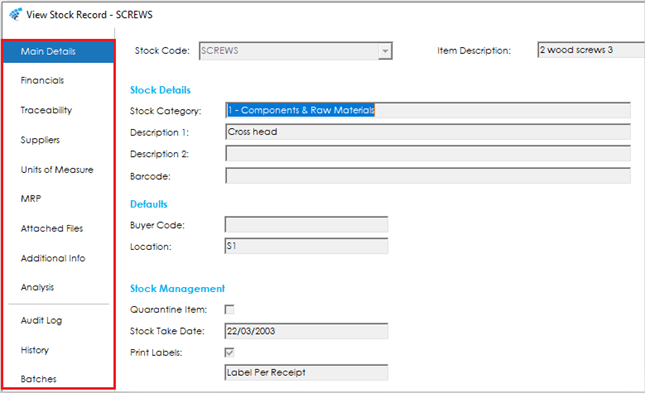This section provides details on the Cim50 Stock Record and the fields contained within it and the function of the New, Amend, and View features.
A Cim50 Stock Item includes all the Product Record fields from Sage 50 Accounts and a range of other fields relevant to the features throughout the rest of the Cim50 suite of modules.
Note: As a reminder, it is recommended that all New Stock Records are created, and any amendments are carried out in Cim50. This will allow you to access all the fields available, avoiding the need to revisit stock items and preventing errors appearing in the Cim50 check data, which would highlight missing stock items in Cim50.
For the overview of a typical Stock Item, we will View an existing record. To do this, select the Stock Control Module, enter ‘screws’ into the Quick Search, then select Search, or CR. This will display all Stock Item’s that contain the string ‘screws’ anywhere on the grid. Highlight the Stock Item ‘SCREWS’, then click the View button.
The Stock Control screens for New, Amend and View are broken down into sections grouping similar fields together. These are accessible from the menu bar on the left-hand side of the screen. The View screens also have the option to control the sections you can view via access rights set up in the System Administration, for example, if a company didn’t want a particular group of users to see financial information relating to Stock records this section could be excluded from their access rights.
The Stock Code and Item Description can be found at the top of each section and are the same as those available in the Sage 50 Accounts product Record.