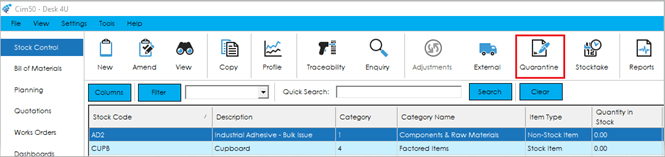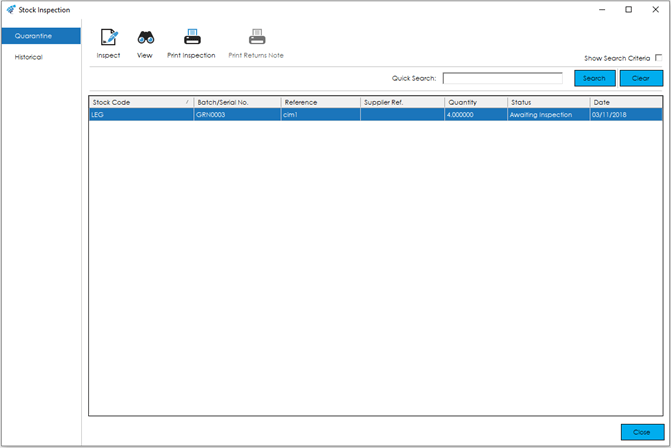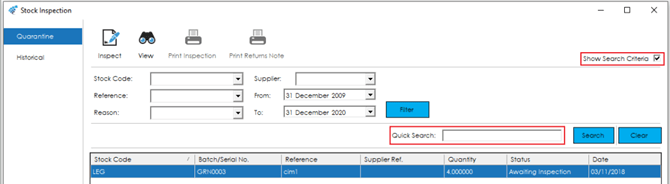The Quarantine feature enables the inspection of goods that have been placed into Quarantine during receipt into stock or moved via adjustments.
Whilst goods are within Quarantine they do not appear in stock, however, will appear in the Profile feature of the Cim50 Stock Control Module and can be considered by the MRP feature of the Planning Module.
When goods are inspected there is the option to move them back to stock as acceptable or scrap them creating an Inspection Report and Returns Note.
When the Quarantine feature is selected, the following grid appears detailing the Stock Code, Batch/Serial Number, Reference, Supplier Reference, Quantity, Status of the Quarantine Record and Date the goods entered quarantine. This list allows the Quarantine records (Live and Historical) to be selected for Inspection, Viewing and the printing of Inspection & Returns Notes.
This also includes a grid which can be filtered by the Quick filter or the optional Search Criteria available at the top of the grid.
When a record is selected in the grid, the relevant features will become active.