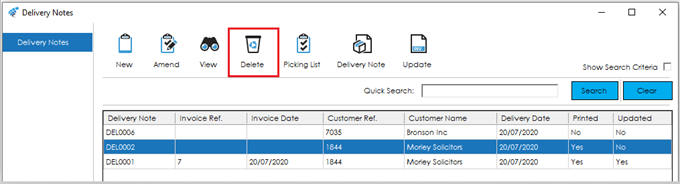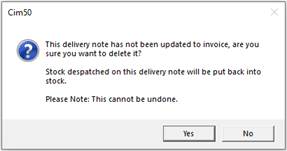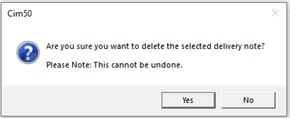For housekeeping purposes, or if the despatch did not actually take place, it may be necessary to delete Delivery Notes.
If the selected Delivery Note has not been updated to Invoice in Sage 50 Accounts, clicking on the Delete button will prompt the following message:
This is to advise that the stock despatched against the Delivery Note will be put back into stock and the action cannot be undone.
When Yes is selected, it will carry out the relevant stock movements and the Delivery Note will be removed from the list.
Click No to cancel this action and return to the list view.
If the selected Delivery Note has been updated to Invoice in Sage 50 Accounts, clicking on the Delete button will prompt the following message:
When Yes is selected, no stock movements will take place and the Delivery Note will be removed from the list.
Click No to cancel this action and return to the list view.