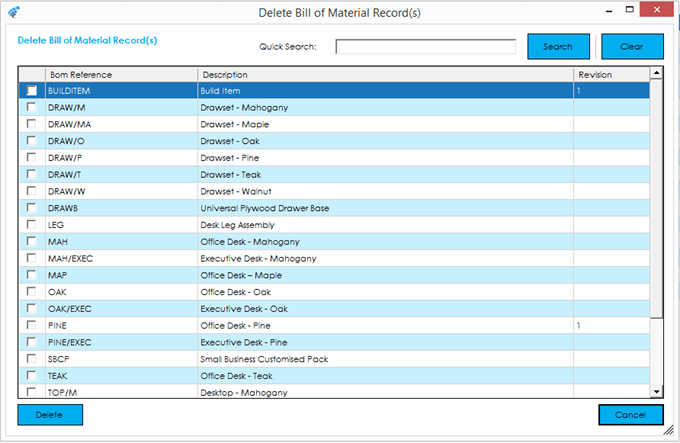The delete bill of materials screen enables you to delete one or more BOMs.
You can search for BOMs to delete using the quick search functionality at the top of the screen. To select the BOMs, simply click in the tick box against the relevant BOMs in the far-left hand column.
Once you have selected the BOMs you wish to delete, press Delete to continue. You will be presented with a confirmation question, press Yes to confirm the deletion.