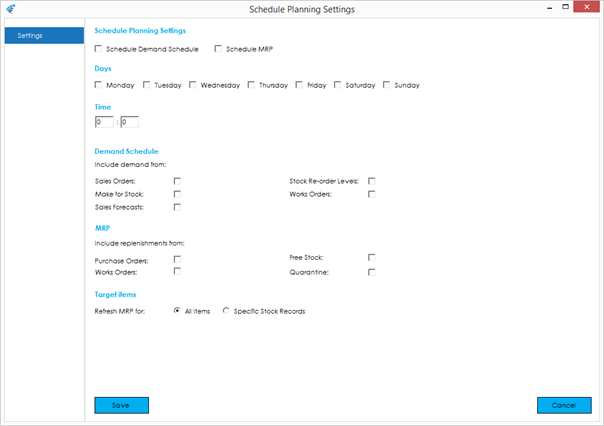The scheduled planning screen allows you to setup an automated Demand Schedule Refresh and MRP run on the days and time of your choosing.
To configure a scheduled planning run, work through each option on the screen, selecting the options you would like to use during your scheduled planning run.
Schedule Demand: Select this option if you would like to schedule a Demand Schedule refresh.
Schedule MRP: Select this option if you would like to schedule an MRP run.
Days: Select which days you would like the schedule planning run to occur on.
Time: Enter the hour and minute you would like the scheduled planning run to occur. The time format should be in 24-hour format.
Demand Schedule: Select which demands you would like to include in the scheduled Demand Schedule refresh.
MRP: Select which replenishments you would like to include in the scheduled MRP run.
Target Items: Select whether you would like the scheduled planning run to process all items, or a specific set of items.
Press Save to confirm the scheduled planning settings.