Within this section of the BOM Settings, you can determine defaults and processing settings that will be used when costing a Bill of Material.
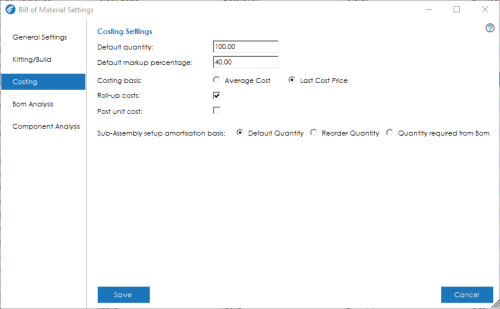
The screen is broken down into the following sections, and the fields within them are described below:
Home > Knowledgebase > Cim50 > Bill of Materials > Settings > Costing Settings
Within this section of the BOM Settings, you can determine defaults and processing settings that will be used when costing a Bill of Material.
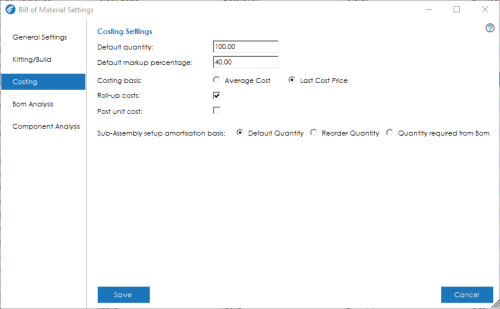
The screen is broken down into the following sections, and the fields within them are described below:
Default Quantity: This setting specifies the default costing quantity for a new bill of material.
Default mark-up percentage: This setting specifies the default mark-up percentage for a new bill of material.
Costing basis: This setting determines whether component stock will be costed based on its average cost price, or the last cost price.
Roll-up costs: This setting determines whether non-material costs from sub-assemblies are broken down individually and reflected in the total category cost for the top level, or if they are reflected in the material price for the top level.
Post Unit Cost: This setting determines whether the ‘Last Cost Price’ is updated on the stock record, once a BOM costing session has taken place.
Sub-Assembly setup amortisation basis: This setting determines how the system deals with setup costs from sub-assemblies when costing a BOM.
Park House, Franconia Drive
Nursling Industrial Estate
Southampton
Hampshire
SO16 0YW