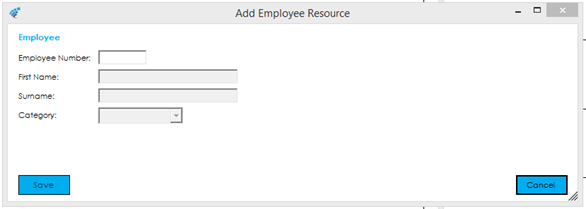The ‘Employee Resources’ list contains all currently configured employees’ setup in the system and are utilised for labour bookings in the Works Orders Timesheets and Shop Floor Data Capture (SFDC) Operation Time Capture functionality.
Beneath the employee resources grid there are 3 buttons:
Add: Add a new employee.
Edit: Edit the selected employee.
Remove: Remove the selected employee.
Adding/Editing an Employee
The ‘Add/Edit Employee’ screens are identical, and contain the following information:
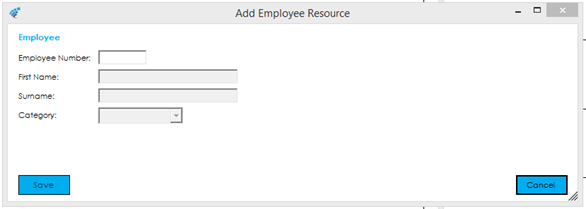
Employee Number: The employee number. This is used when logging into the SFDC system and must be unique.
First Name: The employee’s first name.
Surname: The employee’s surname.
Category: The employee’s assigned category from the Employee Categories and will be used to define the Cost Rate for labour bookings in the Works Orders Timesheets and Shop Floor Data Capture (SFDC) Operation Time Capture functionality.
Press Save to save the new or amended employee to the database.