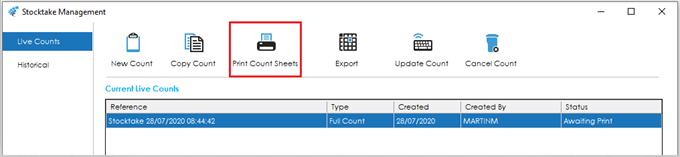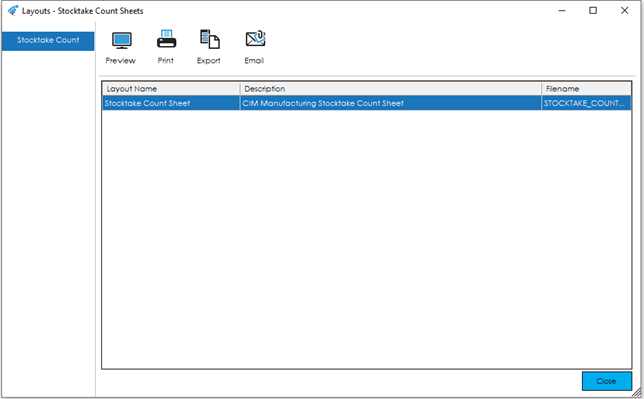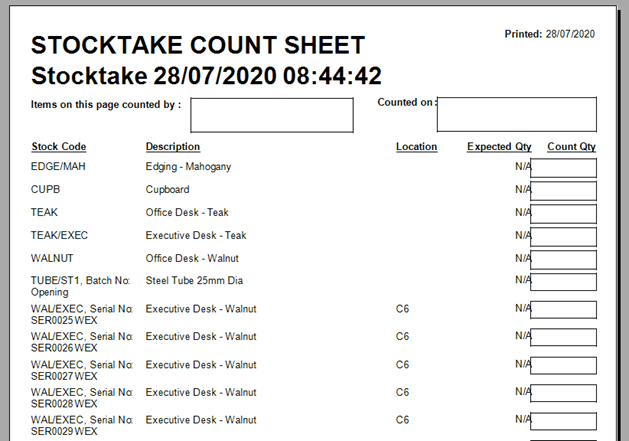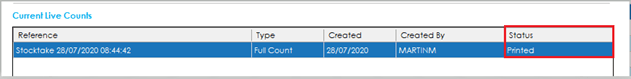After the Stocktake Count has been created, you can Print Count Sheets which are used to record actual stock figures.
With a Stocktake selected in the ‘Current Live Counts’ grid, selecting the Print Count Sheets feature will allow you to select your layout for previewing, printing, exporting or emailing:
By default, there is one Stocktake Count Sheet available.
Note: These Layouts can be amended to suit your requirements using a full version of Crystal Reports and additional Layouts can be added to the system.
When Preview is selected, the following example Stocktake Count Sheet appears.
For Traceable Items (Batch/Serial Numbers), each Traceable record has been included.
Note: The Example above has been printed with the setting ‘Show expected quantity on count sheet’ not enabled, hence the N/A in the Expected Column. This can be found within Settings> Stock Control> Stock Settings.
Once printed, the status of the Stocktake Count will be set to ‘Printed’.