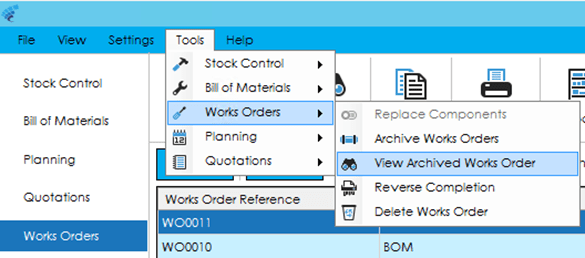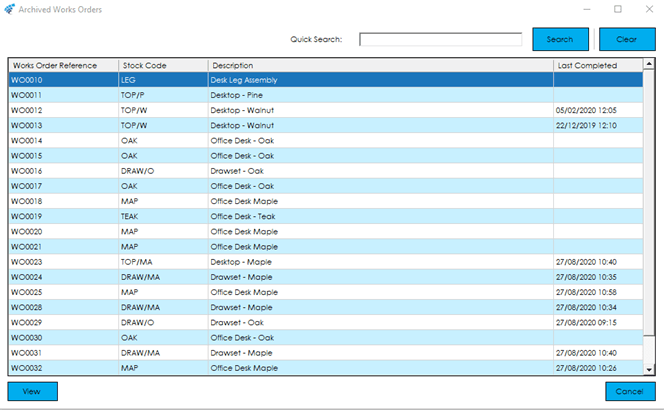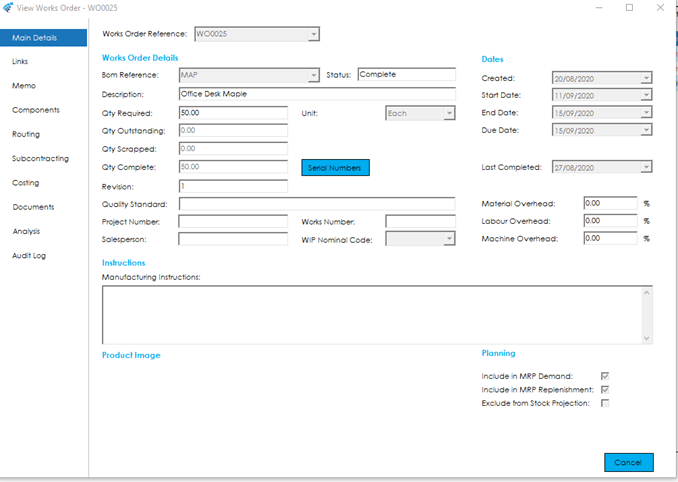To view archived Works Orders go to Tools > Works Orders > View Archived Works Orders.
This will open the ‘Archived Works Orders’ screen.
To view an archived works order, highlight it and select View. You will be able to look at all the details for this works order, using the tabs down the left-hand side.