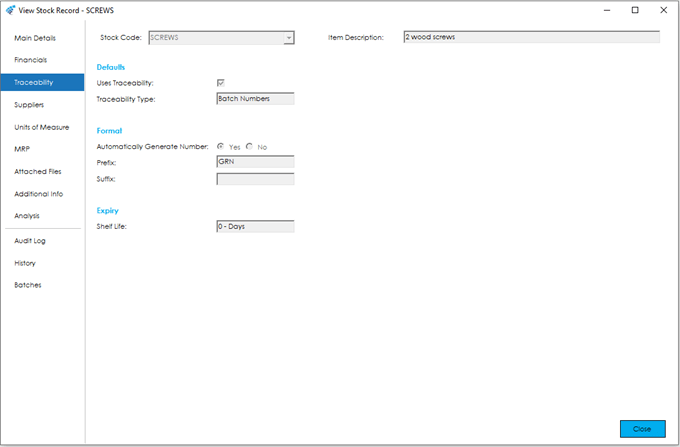The Traceability screen holds the defaults relating to traceability of a Stock Record, controlling how various Cim50 features behave when receiving and issuing stock.
Note: This section will only be available if Traceability has been enabled in the Stock Control Module Settings.
A Batch or Serial Number is an identifier (Traceable Record) for a receipt into stock, allowing additional data to be recorded against it, such as Supplier Batch Numbers, Certificate Numbers and Bin Location. When the Stock is booked out of stock, as well as updating the stock quantity of the stock record, a Traceable Record will be selected, updated and history recorded against it.
There are various reasons to enable Traceability against a Stock Item record in Cim50, including the need to record stock movements against Batch or Serial numbers as well as the Stock Item itself. Use stock in anything other than FIFO (First In First Out), hold stock in multiple Bin Locations, record Use By and Sell By Dates and record/view a breakdown of actual costs for Material, Labour, Machine, Setup, Sub-Contract and Tooling cost types for manufactured stock items.
Note: If a Stock Record has a quantity in stock, Traceability cannot be switched on or off. Any Stock Levels would need to be adjusted out, the ‘Uses Traceability’ setting changed, and the stock booked back in. When switching on traceability, you will be required to enter the relevant Batch and Serial number details.
For Stock Valuation purposes the Cost of the goods should also be considered before making this change. All stock will be booked out at actual cost and by default adjusted in at the Last Cost Price, unless amended. An analysis of costs via the Stock Transactions should be carried out beforehand.
The screen is broken down into the following sections and the fields within them are described below:
Defaults
Uses Traceability: An indicator to determine whether you would like to maintain traceability for this item.
Note: When creating a new Stock Record these settings will default to the values set in Cim50 via Settings> Stock Control Settings.
Traceable Type: Specifies whether an item records ‘Batch Numbers’ or ‘Serial Numbers’.
The key difference between a Batch and a Serial Number is when the Stock Record is received into stock a serial number can only equal one, therefore a receipt of ten items will require ten serial numbers to be recorded, whereas a Batch could have one batch number for the whole amount.
Note: When creating a new Stock Record these settings will default to the values set in Cim50 via Settings> Stock Control Settings.
Format
The format of the Batch or Serial number can be configured for each Stock Record.
Automatically Generate Number: The flag is used to determine whether Cim50 should automatically generate new batch/serial numbers when an item is booked into stock.
(As a general rule, most businesses choose to automatically generate numbers for items they manufacture, and manually enter numbers for purchased items, enabling them to use the supplier batch number within their own system.)
Prefix: If the option ‘automatically generate numbers’ is selected, this is the prefix to precede the batch/serial number generated.
By default, when creating a new Stock Record, the Prefix will default to that specified in the Traceability section of the Stock Settings.
Note: When creating a new Stock Record these settings will default to the values set in Cim50 via Settings> Stock Control Settings.
Suffix: If the option ‘automatically generate numbers’ is selected, this is the suffix to follow the batch/serial number generated.
By default, when creating a new Stock Record, the Suffix will default to that specified in the Traceability section of the Stock Settings.
Note: When creating a new Stock Record these settings will default to the values set in Cim50 via Settings> Stock Control Settings. The overall combined lengths of the Suffix and Prefix cannot exceed 10 in total, for Example a 5 character prefix and 5 character suffix.
Expiry
There may be a requirement to record and report ‘Use By’ and ‘Sell by’ dates of a Traceable Item record such as food and other perishable goods, therefore a default can be set within this area.
Shelf Life: The default shelf life specified for the item, either in days, weeks, months, or years. This figure is then used to calculate ‘Sell By’ and ‘Use By’ dates when traceable items are received into Stock.